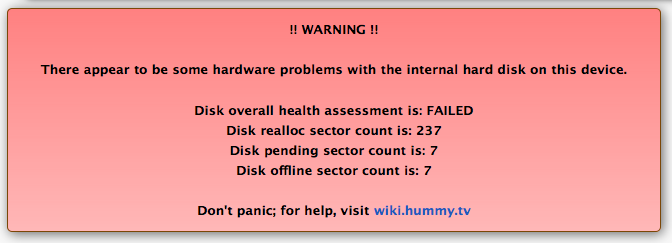Disk Problem
If you see an alert like this when using the customised firmware web interface on your Humax box, then some potential problems have been detected on the internal hard disk. This is usually not terminal and may just indicate that your disk would benefit from a full check in maintenance mode. On rare occasions it may give you early warning of an impending disk failure and give you time to copy off any recordings you wish to keep while they are still readable.
The problems that might be identified are:
Disk overall health assessment
This is the overall health of the disk as reported by the disk itself. If any problems are reported relating to overall disk health then the disk is in the process of failing. You should archive any recordings if possible and replace the disk.
Disk realloc(ated) sector count
A small number of reallocated sectors are to be expected during the life of a disk, may occur at any time and do not necessarily indicate an impending failure. The thing that can indicate a problem is if the number of reallocated sectors suddenly increases significantly or increases steadily over the course of a few days.
When reallocated sectors are detected, you can acknowledge that by clicking on the button at the bottom of the disk diagnostics page and the disk warning message will stop appearing until the number of reallocated sectors increases again.
Disk pending or offline sector count
Any sectors which are marked as pending or offline uncorrectable are parts of the disk which are suspected to be faulty. Having sectors in this state can cause periodic drop-outs in recordings and it is recommended that a full maintenance mode disk check is performed. This will cause the suspect sectors to be rechecked and either returned to service or retired and replaced by a spare sector (a reallocation).