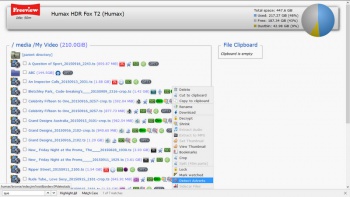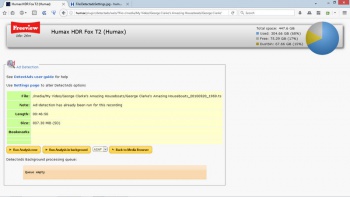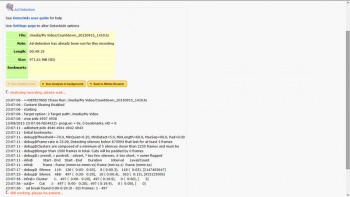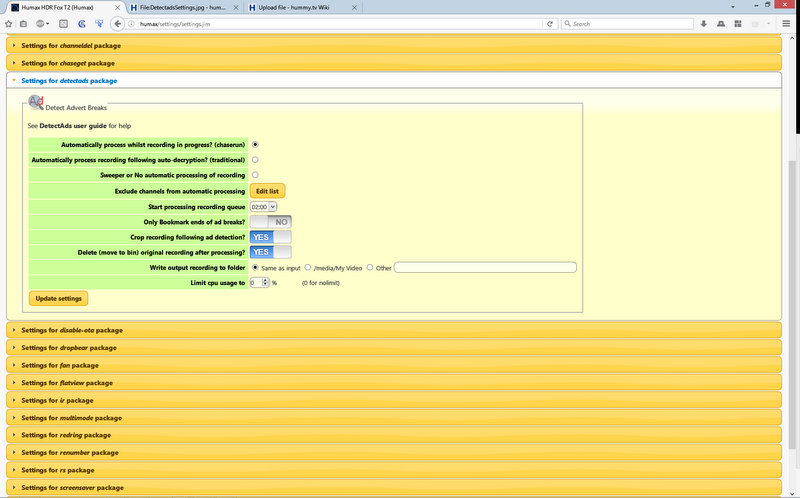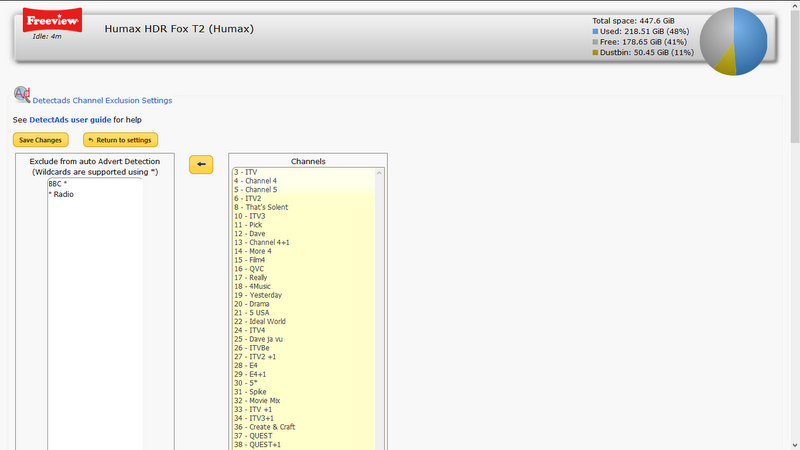Difference between revisions of "DetectAds"
(→DetectAds - Eliminate watching the commercial breaks!) |
|||
| Line 1: | Line 1: | ||
= DetectAds - Eliminate watching the commercial breaks! = | = DetectAds - Eliminate watching the commercial breaks! = | ||
| + | |||
'''Place Holder - Page under construction''' | '''Place Holder - Page under construction''' | ||
== Overview == | == Overview == | ||
| − | == Automatic Processing == | + | [[file:DetectadsRemote.jpg|right|x500px|Bookmark button arrowed]] If you are fed up with watching all of commercials for this, that, and the other or you are a habitual user of the fast forward/skip buttons on the remote when an adbreak starts then DetectAds is the package for you! |
| + | |||
| + | DetectAds analyses recording to detect the commercial breaks and places bookmarks at the start and end of each break so that you can just use the Bookmark button (arrowed in picture) to jump instantly to the next bookmark. Alternatively you can leave the remote languishing between the sofa cushions and have DetectAds physically remove the commercials and EPG data from the recording shrinking the recording size considerably. | ||
| + | == Automatic Processing == | ||
| + | Traditionally automatic webif packages have been run sequentially on completed recordings under the control of the "auto" process which ran at fixed intervals. DetectAds can be run in this mode triggered from auto when auto-decryption completes. | ||
| + | |||
| + | Recent enhancements have improved the speed of this post-processing by triggering auto when a recording ends and allowing decryption to start before the system has DLNA indexed the recording but it still takes a significant time to sequentially run a number of processes on a recording. | ||
| + | |||
| + | DetectAds is an exceptionally slow process taking about 15 minutes to process an hour of SD recording which means that with the time to decrypt recording and perform crop there is a considerable delay before a fully processed recording is available for viewing. | ||
| + | |||
| + | DetectAds now introduces as an option a radically different processing model, with "Detect whilst recording" (also known as ChaseRun) the detection process runs in parallel with the actual recording so the processing completes within a few seconds of the recording finishing. You can even,[[DetectAds#Chase playing|with some limitations]], start to watch your program adfree whilst it is still recording. | ||
| + | |||
| + | With both processing modes you can choose to exclude certain commercial free channels such as BBC and Radio stations from processing. (Ads on commercial radio stations are not recognized by DetectAds) | ||
== Invoking from Browse == | == Invoking from Browse == | ||
| + | To process a single recording you can select "Detect Adverts" from the Opt+ pull down menu on the webif Browse file list. | ||
| + | This will lead you to the main panel where there are two processing options: | ||
| + | ;Run Analysis now:This processes the file immediately with the results displayed in the processing routine but due to the length of time taken to analyse a recording it is recommended that this option not be used unless you have a lot of spare time or need to investigate a problem! | ||
| + | ;Run Analysis in background:This option adds the recording to the detectads processing queue and returns. The queue is processed sequentially and, if the system is restarted, resumes on restart so if you have a number of recordings to be processed they can be safely added to the queue without waiting for preceding files to finish processing. | ||
| + | [[file:DetectadsBrowseIndex.jpg|left|350px]] | ||
| + | [[file:DetectadsBrowseMain.jpg|350px]] | ||
| + | [[file:DetectadsBrowseRunning.jpg|350px]] | ||
== Command Line == | == Command Line == | ||
== Settings == | == Settings == | ||
| + | [[file:DetectadsSettings.jpg]] | ||
| + | [[file:DetectadsExclusionSettings.jpg]] | ||
=== Channel exclusion list === | === Channel exclusion list === | ||
== Chase playing == | == Chase playing == | ||
Revision as of 22:01, 26 July 2015
Contents
DetectAds - Eliminate watching the commercial breaks!
Place Holder - Page under construction
Overview
If you are fed up with watching all of commercials for this, that, and the other or you are a habitual user of the fast forward/skip buttons on the remote when an adbreak starts then DetectAds is the package for you!
DetectAds analyses recording to detect the commercial breaks and places bookmarks at the start and end of each break so that you can just use the Bookmark button (arrowed in picture) to jump instantly to the next bookmark. Alternatively you can leave the remote languishing between the sofa cushions and have DetectAds physically remove the commercials and EPG data from the recording shrinking the recording size considerably.
Automatic Processing
Traditionally automatic webif packages have been run sequentially on completed recordings under the control of the "auto" process which ran at fixed intervals. DetectAds can be run in this mode triggered from auto when auto-decryption completes.
Recent enhancements have improved the speed of this post-processing by triggering auto when a recording ends and allowing decryption to start before the system has DLNA indexed the recording but it still takes a significant time to sequentially run a number of processes on a recording.
DetectAds is an exceptionally slow process taking about 15 minutes to process an hour of SD recording which means that with the time to decrypt recording and perform crop there is a considerable delay before a fully processed recording is available for viewing.
DetectAds now introduces as an option a radically different processing model, with "Detect whilst recording" (also known as ChaseRun) the detection process runs in parallel with the actual recording so the processing completes within a few seconds of the recording finishing. You can even,with some limitations, start to watch your program adfree whilst it is still recording.
With both processing modes you can choose to exclude certain commercial free channels such as BBC and Radio stations from processing. (Ads on commercial radio stations are not recognized by DetectAds)
Invoking from Browse
To process a single recording you can select "Detect Adverts" from the Opt+ pull down menu on the webif Browse file list. This will lead you to the main panel where there are two processing options:
- Run Analysis now
- This processes the file immediately with the results displayed in the processing routine but due to the length of time taken to analyse a recording it is recommended that this option not be used unless you have a lot of spare time or need to investigate a problem!
- Run Analysis in background
- This option adds the recording to the detectads processing queue and returns. The queue is processed sequentially and, if the system is restarted, resumes on restart so if you have a number of recordings to be processed they can be safely added to the queue without waiting for preceding files to finish processing.