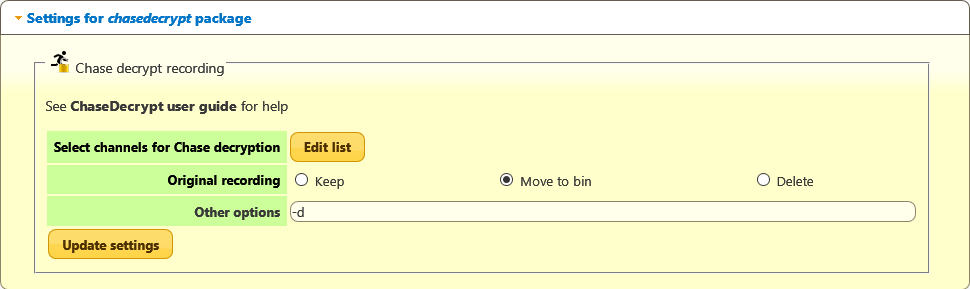Difference between revisions of "ChaseDecrypt"
(Intiial version) |
m (→Settings) |
||
| Line 10: | Line 10: | ||
=== Settings === | === Settings === | ||
| − | [[file:ChasedecryptSettings|Settings page]] | + | [[file:ChasedecryptSettings.png|Settings page]] |
Options specified via the webif Settings section for ChaseDecrypt are: | Options specified via the webif Settings section for ChaseDecrypt are: | ||
| + | |||
=== Channel inclusion list === | === Channel inclusion list === | ||
[[file:ChasedecryptInclusionSettings|Channel inclusion page]] | [[file:ChasedecryptInclusionSettings|Channel inclusion page]] | ||
Revision as of 19:21, 30 September 2018
ChaseDecrypt - Decrypt while recording
Overview
ChaseDecrypt runs whilst a recording is in progress allowing remote access to a programme via file Sharing and a media player like VLC. This package is experimental and is not intended to be a replacement for Auto Decrypt
Contents
Folder Flags
There is a new folder flag ChaseDecrypt, when a new recording start in a folder with this flag it will be decrypted whilst it records. The flag has no affect on existing recordings. The Auto Decrypt option should also be specified to provide a backup in case of failure during recording
Settings
Options specified via the webif Settings section for ChaseDecrypt are:
Channel inclusion list
Channel inclusion page No channels are included by default. You can type a generic matching rule such as 'BBC *' in the left hand or ctrl-click on specific channels and then click the ← button to transfer them to the left column. * would match all channels, To remove entries from the left column position the cursor and use delete or backspace keys.
Change History
| Date | Version | Author | Description |
| 2018-10-01 | chasedecrypt 0.1.0-0 | MymsMan | Initial version |