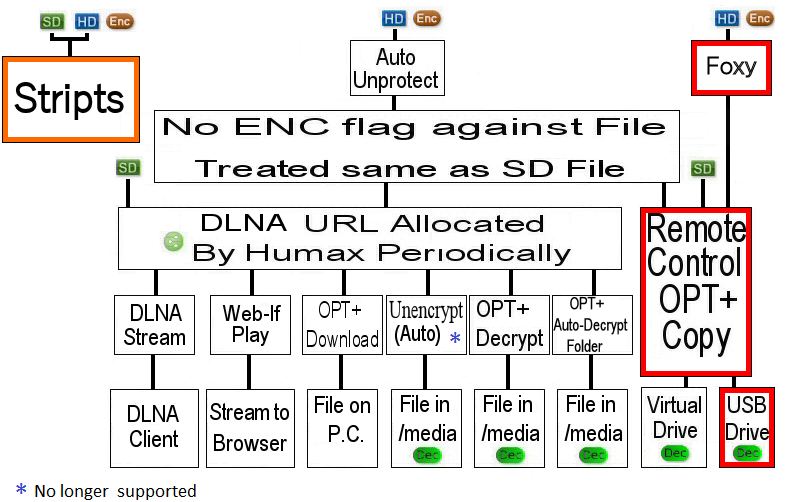Difference between revisions of "Encryption"
(→Stock firmware) |
|||
| Line 23: | Line 23: | ||
The steps required for decryption are detailed below:- | The steps required for decryption are detailed below:- | ||
| − | Note | + | {{Note|To use the DLNA-enabled features, ''Content Sharing'' must be turned on in the Humax menus (Menu >> Settings >> System >> Internet Settings)}} |
| + | |||
| − | |||
[[File:flow.png|left]] | [[File:flow.png|left]] | ||
Revision as of 11:06, 2 May 2012
Some notes on recording encryption.
Stock firmware
- Every recording made by the Humax is encrypted before being stored on disk;
- The encryption key is unique to each box and believed to be stored in an on-chip Hardware Security Module (HSM);
- Copying a standard definition recording to an external disk (connected via USB) results in the Humax decrypting the file in the process [HDR model only];
- Copying a high definition recording to an external disk will NOT decrypt it;
- The HDR features a built-in FTP server but this only provides access to the raw files on disk. If you download files from the Humax via FTP, they will remain encrypted;
- The HDR features a built-in DLNA media server which serves decrypted content to DLNA clients. However, it will only stream high definition content to clients that negotiate Digital Transmission Content Protection (DTCP);
Custom firmware
If you install the custom firmware and install the right packages, then:
- High definition recordings can be treated in the same way as standard definition, i.e. decrypted on copy to external disk and streamed without DTCP;
- Decryption on copy can be achieved with a virtual disk (much faster);
- Recordings can be automatically decrypted in-place as a background task;
- Selected recordings can be decrypted in-place via the web interface;
- The HDR software can be temporarily loaded onto the HD in order to decrypt recordings.
The steps required for decryption are detailed below:-
![]() Note:
To use the DLNA-enabled features, Content Sharing must be turned on in the Humax menus (Menu >> Settings >> System >> Internet Settings)
Note:
To use the DLNA-enabled features, Content Sharing must be turned on in the Humax menus (Menu >> Settings >> System >> Internet Settings)