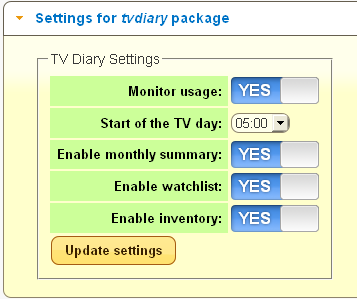Difference between revisions of "TV Diary"
Ezra pound (talk | contribs) |
Ezra pound (talk | contribs) |
||
| Line 16: | Line 16: | ||
|- | |- | ||
|- | |- | ||
| − | |[[File:diary-calendar.png| | + | |[[File:diary-calendar.png|600px]] |
|} | |} | ||
Having selected a past / present / future date, the following categories can be displayed :- | Having selected a past / present / future date, the following categories can be displayed :- | ||
| − | |||
{| border="0" | {| border="0" | ||
| Line 30: | Line 29: | ||
*[[File:unwatched.png|35px]] = Unwatched Recording | *[[File:unwatched.png|35px]] = Unwatched Recording | ||
*[[File:inventory.png|35px]] = Video Inventory - displays stored programmes | *[[File:inventory.png|35px]] = Video Inventory - displays stored programmes | ||
| − | *[[File:repeat.png|35px]] = Deja vu - Highlights programmes you | + | *[[File:repeat.png|35px]] = Deja vu - Highlights programmes you may have already seen |
*[[File:745 1 11 Video 1REC.png]] = Recording Now | *[[File:745 1 11 Video 1REC.png]] = Recording Now | ||
* --------- = Current Time indicator | * --------- = Current Time indicator | ||
| + | |||
|- | |- | ||
| − | |[[File:diary-recorded-2B.png| | + | |[[File:diary-recorded-2B.png|600px]] |
|} | |} | ||
| Line 45: | Line 45: | ||
*[[File:745 1 10 Video 2Live.png]] = Watching Now | *[[File:745 1 10 Video 2Live.png]] = Watching Now | ||
*[[File:repeat.png|35px]] = Deja vu - Highlights programmes you have have already seen | *[[File:repeat.png|35px]] = Deja vu - Highlights programmes you have have already seen | ||
| + | |||
|- | |- | ||
| − | |[[File:diary-watched.png| | + | |[[File:diary-watched.png|600px]] |
|} | |} | ||
Revision as of 16:56, 5 February 2014
What is the TV Diary?
TV Diary is an add-on to the web interface. It tracks the TV programs you record and watch, and presents a diary view through the web interface
How Do I install TV Diary?
TV Diary is installable from the Web-If >> Package Management >> Available screen, you may have to enable Advance Packages e.g. Web-if >> Settings >> Advanced Settings >> Show development and advanced packages = Yes.
Using TV Diary
After installing the package the Web-If main screen will display a new 'TV Diary' icon, clicking on this icon will take you to the main TV Diary screen displaying a calendar from which you can pick a date for inspection, Note only dates in BOLD are pick-able
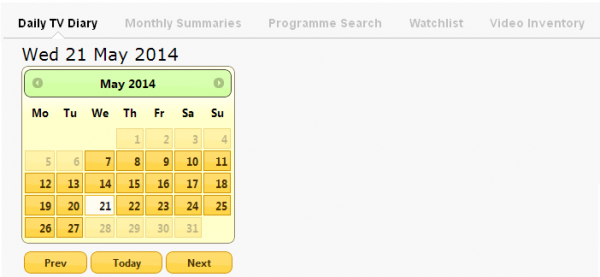
|
Having selected a past / present / future date, the following categories can be displayed :-
Recorded / To Be Recorded
Programmes that have been, are being or will be recorded
 = Watched Recording
= Watched Recording = Unwatched Recording
= Unwatched Recording = Video Inventory - displays stored programmes
= Video Inventory - displays stored programmes = Deja vu - Highlights programmes you may have already seen
= Deja vu - Highlights programmes you may have already seen = Recording Now
= Recording Now- --------- = Current Time indicator
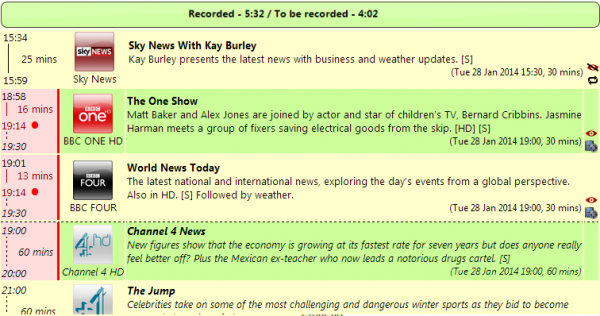
|
Watched
Watched Recordings (Media) / Watched Live TV
 = Live Buffer (Not Recorded)
= Live Buffer (Not Recorded) = Watching Now
= Watching Now = Deja vu - Highlights programmes you have have already seen
= Deja vu - Highlights programmes you have have already seen
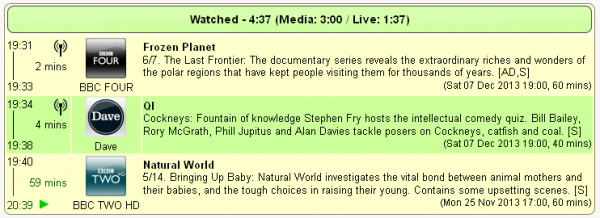
|
Settings
Web-If >> Settings will display the following options
NOTES
- the database for TV Diary resides here :- /mod/etc/tvdiary.db