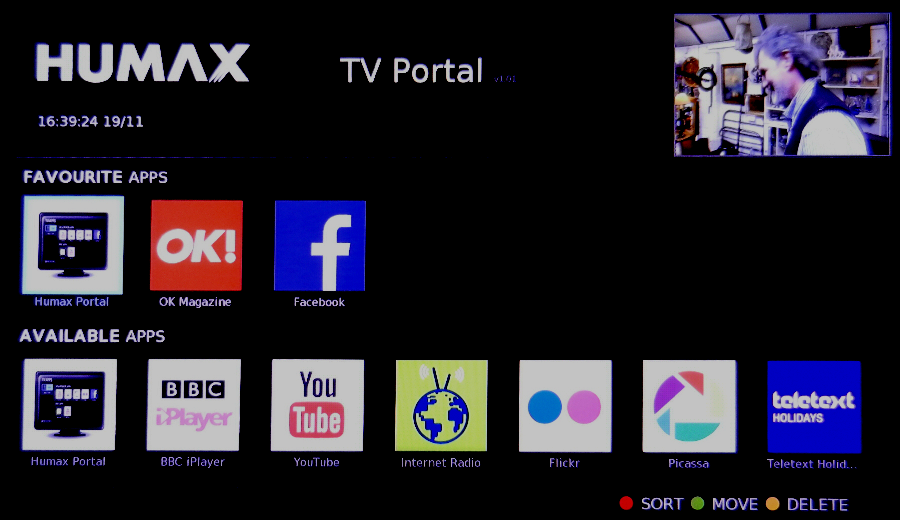Difference between revisions of "Custom TV Portal"
Ezra pound (talk | contribs) |
Ezra pound (talk | contribs) |
||
| (62 intermediate revisions by 2 users not shown) | |||
| Line 1: | Line 1: | ||
| − | + | __NOTOC__ | |
| + | ===What is the Custom TV Portal?=== | ||
| + | [[File:tv-portal.png|100px|right]] | ||
| + | |||
| + | The Custom TV Portal adds a new 'front-end' the the Standard TV Portal which allows access to both existing and new options. Please note that the New Portal is still actively in development and features are currently being added / enabled | ||
| − | |||
| − | The Custom | + | ===New Portal Requirements=== |
| + | |||
| + | The new portal requires that the follow conditions are met :- | ||
| + | |||
| + | *Custom Firmware based on Humax software version 1.03.06 or later is installed | ||
| + | *Nether of the previous packages 'Custom Portal' or 'Portal Xtra1' are installed | ||
| − | ===How | + | ===How Do I install New Portal?=== |
| − | The | + | The new portal is installable from the Web-If >> Package Management >> Available screen, you may have to enable Advance Packages e.g. Web-if >> Settings >> Advanced Settings >> Show development and advanced packages = Yes. After installing the new portal and re-booting your Humax, pressing the Remote control >> TV Portal button will display the following screen :- |
| − | |||
| − | + | [[File:newportal.png |900px]] | |
| − | + | ===List of Apps. and their current status=== | |
| + | {| border="1" | ||
| + | |- | ||
| + | ! width="150"|Application Name | ||
| + | ! width="150"|Status | ||
| + | ! width="150"|Application Name | ||
| + | ! width="150"|Status | ||
| + | |- | ||
| + | | Humax Portal | ||
| + | | Working | ||
| + | | BBC iPlayer | ||
| + | | Working | ||
| + | |- | ||
| + | | YouTube | ||
| + | | Working | ||
| + | | Internet Radio | ||
| + | | Working | ||
| + | |- | ||
| + | | Flickr | ||
| + | | Working | ||
| + | | Picassa | ||
| + | | Working | ||
| + | |- | ||
| + | | Teletext Holidays | ||
| + | | Working | ||
| + | | Wiki TV | ||
| + | | Working | ||
| + | |- | ||
| + | | Wiki How | ||
| + | | Working | ||
| + | | Twitter | ||
| + | | Working | ||
| + | |- | ||
| + | | Facebook | ||
| + | | invalid location (seattle) | ||
| + | | Accu Weather | ||
| + | | Working | ||
| + | |- | ||
| + | | Vilanoise | ||
| + | | Working | ||
| + | | Baeble | ||
| + | | Working | ||
| + | |- | ||
| + | | Daily Express TV | ||
| + | | Working | ||
| + | | Daily Express Film | ||
| + | | Working | ||
| + | |- | ||
| + | | Daily Express Sport | ||
| + | | Workng | ||
| + | | Guitar Chords | ||
| + | | Working | ||
| + | |- | ||
| + | | Metronome | ||
| + | | Working | ||
| + | | OK Magazine | ||
| + | | Feed Loading Error | ||
| + | |- | ||
| + | | Daily Star | ||
| + | | Working | ||
| + | | RTE Player | ||
| + | | Menu Only | ||
| + | |- | ||
| + | | 3 Player | ||
| + | | In Development | ||
| + | | ITV Player | ||
| + | | In Development | ||
| + | |- | ||
| + | | Tunein Radio | ||
| + | | In Development | ||
| + | | SHOUTcast Radio | ||
| + | | In Development | ||
| + | |- | ||
| + | | Sky Player | ||
| + | | In Development | ||
| + | | | ||
| + | | | ||
| + | |} | ||
| − | |||
| − | |||
| − | + | Watch this space for new info. | |
| − | |||
| − | |||
| − | |||
| − | == | + | ==Previous Custom TV Portals== |
| − | The Custom TV Portal is | + | The Current Custom TV Portal 'New-Portal' is the third to be generated, the previous two, 'Custom Portal' and 'Portal Xtra1' lost a lot of their functionality, with the introduction by Humax of the App. based TV portal and firmware version 1.03.06 which has a different browser. Details of these previous versions can be found [[Custom_TV_Portal_%28Legacy%29 | '''HERE''']] |
Latest revision as of 11:55, 24 November 2013
What is the Custom TV Portal?
The Custom TV Portal adds a new 'front-end' the the Standard TV Portal which allows access to both existing and new options. Please note that the New Portal is still actively in development and features are currently being added / enabled
New Portal Requirements
The new portal requires that the follow conditions are met :-
- Custom Firmware based on Humax software version 1.03.06 or later is installed
- Nether of the previous packages 'Custom Portal' or 'Portal Xtra1' are installed
How Do I install New Portal?
The new portal is installable from the Web-If >> Package Management >> Available screen, you may have to enable Advance Packages e.g. Web-if >> Settings >> Advanced Settings >> Show development and advanced packages = Yes. After installing the new portal and re-booting your Humax, pressing the Remote control >> TV Portal button will display the following screen :-
List of Apps. and their current status
| Application Name | Status | Application Name | Status |
|---|---|---|---|
| Humax Portal | Working | BBC iPlayer | Working |
| YouTube | Working | Internet Radio | Working |
| Flickr | Working | Picassa | Working |
| Teletext Holidays | Working | Wiki TV | Working |
| Wiki How | Working | Working | |
| invalid location (seattle) | Accu Weather | Working | |
| Vilanoise | Working | Baeble | Working |
| Daily Express TV | Working | Daily Express Film | Working |
| Daily Express Sport | Workng | Guitar Chords | Working |
| Metronome | Working | OK Magazine | Feed Loading Error |
| Daily Star | Working | RTE Player | Menu Only |
| 3 Player | In Development | ITV Player | In Development |
| Tunein Radio | In Development | SHOUTcast Radio | In Development |
| Sky Player | In Development |
Watch this space for new info.
Previous Custom TV Portals
The Current Custom TV Portal 'New-Portal' is the third to be generated, the previous two, 'Custom Portal' and 'Portal Xtra1' lost a lot of their functionality, with the introduction by Humax of the App. based TV portal and firmware version 1.03.06 which has a different browser. Details of these previous versions can be found HERE