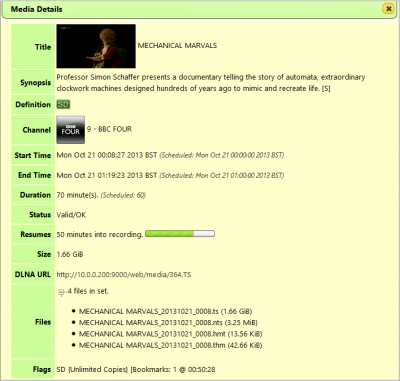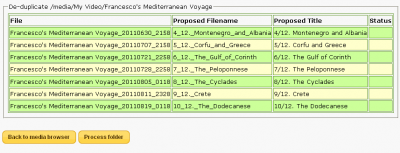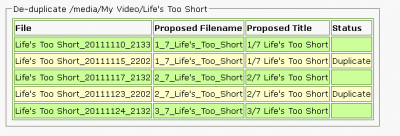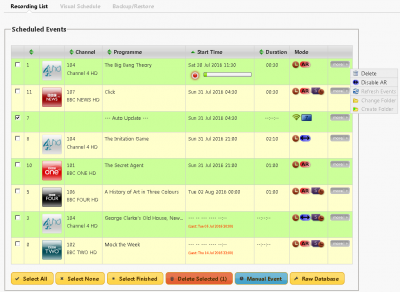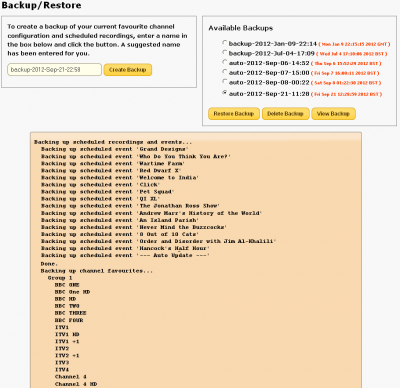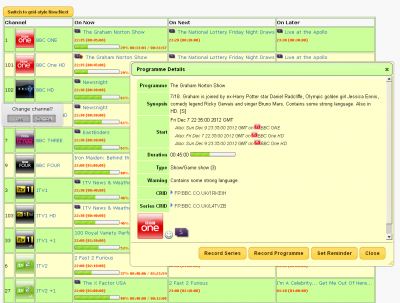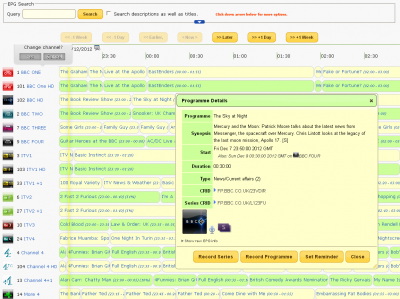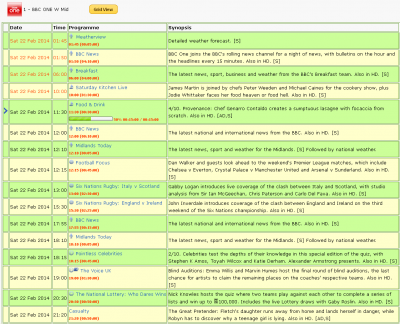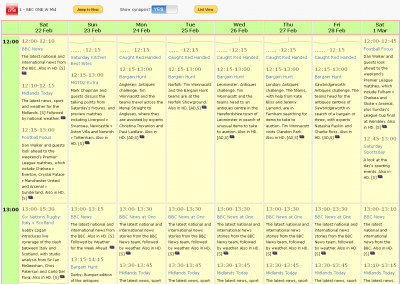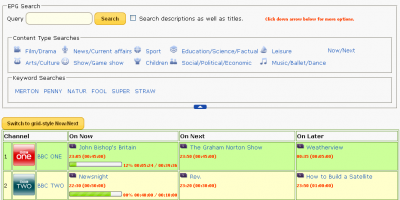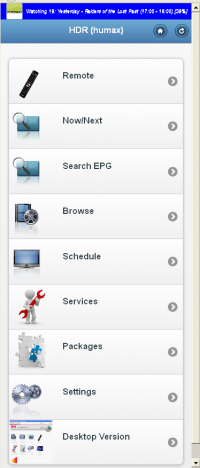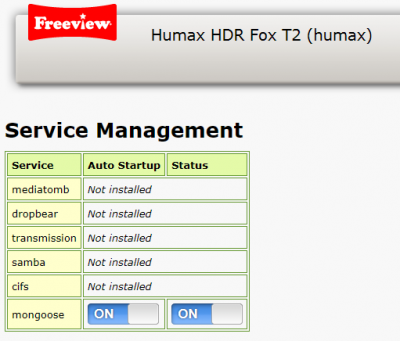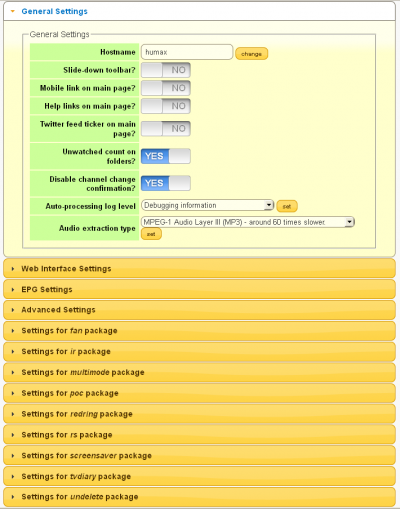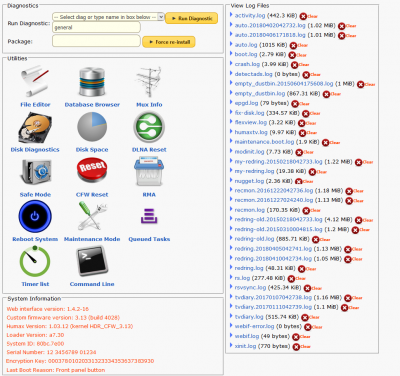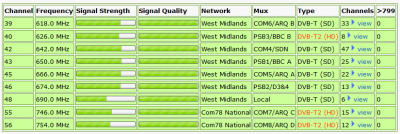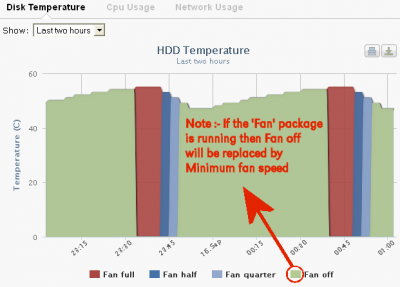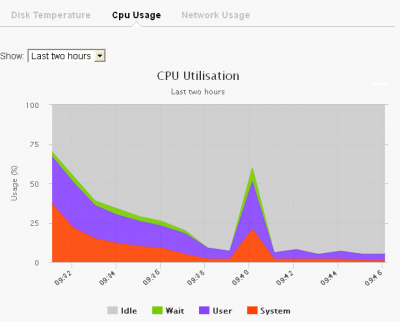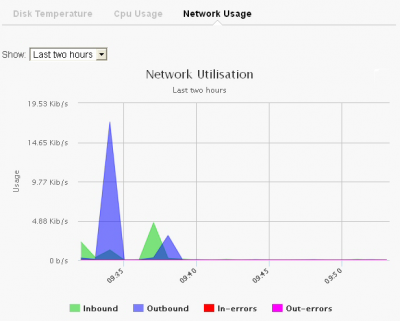Difference between revisions of "Web Interface Screenshots"
Ezra pound (talk | contribs) |
Ezra pound (talk | contribs) (→System Monitoring * - Disk Temperature) |
||
| (27 intermediate revisions by the same user not shown) | |||
| Line 1: | Line 1: | ||
__NOTOC__ | __NOTOC__ | ||
| + | {| border="0" | ||
| + | |- | ||
| + | ==Main Menu== | ||
| + | |||
| + | Notes :- | ||
| + | * Items marked* need to be installed or turned on in [[Web_Interface_Screenshots#Settings|'''Settings''']] before they will be available | ||
| + | * Click on the 'Freeview' Logo at the top a webpage to return to the Main Menu | ||
| + | * Click on the 'Pie-Chart' icon to view Disk Utilisation (See Below) | ||
| + | * Click the [[Custom_Firmware_Package_Notes#.5BEject.5D | '''Eject''']] Icon to un-mount and re-mount USB devices | ||
| + | |- | ||
| + | |[[File:Webif-main.png|400px|thumb]] | ||
| + | |} | ||
| + | |||
{| border="0" | {| border="0" | ||
|- | |- | ||
| − | |||
| − | + | ==Disk Utilisation== | |
| + | Available from the pie chart on all screens and Diagnostics >> Disk Space | ||
|- | |- | ||
| − | |[[File: | + | |[[File:disk-util.png|400px|thumb]] |
|} | |} | ||
| Line 16: | Line 29: | ||
==Browse Media Files== | ==Browse Media Files== | ||
| − | ''' OPT+ Options''' | + | ''' OPT+ Options ''' (Note. some are only available after installing additional packages) |
[[Custom_Firmware_Package_Notes#Web_IF | '''Go to Option Notes''']] | [[Custom_Firmware_Package_Notes#Web_IF | '''Go to Option Notes''']] | ||
| Line 69: | Line 82: | ||
{| border="0" | {| border="0" | ||
|- | |- | ||
| − | ==EPG - Now | + | ==EPG - Now - Next== |
| + | Note:- Click on the Channel icon (second column) to switch the tuner to that channel | ||
|- | |- | ||
|[[File:Webif-epg-nn.png|400px|thumb]] | |[[File:Webif-epg-nn.png|400px|thumb]] | ||
| Line 76: | Line 90: | ||
{| border="0" | {| border="0" | ||
|- | |- | ||
| − | |||
| + | ==EPG - Grid== | ||
| + | Note:- Click on the Channel icon (first column) to switch the tuner to that channel | ||
|- | |- | ||
| − | |[[File: | + | |[[File:Webif-epg-grid.png|400px|thumb]] |
|} | |} | ||
| + | {| border="0" | ||
| + | |- | ||
| + | |||
| + | ==EPG - Single Channel - List== | ||
| + | |||
| + | '''EPG >> Click on Programme Name link >> List View''' | ||
| + | |||
| + | '''Select default View in Settings >> EPG Settings >> Default Single Channel Style''' | ||
| + | |- | ||
| + | |[[File:single-channel.png|400px|thumb]] | ||
| + | |} | ||
{| border="0" | {| border="0" | ||
|- | |- | ||
| − | ==EPG - Grid== | + | ==EPG - Single Channel - Grid== |
| + | |||
| + | '''EPG >> Click on Programme Name link >> Grid View''' | ||
| + | |||
| + | '''Select default View in Settings >> EPG Settings >> Default Single Channel Style''' | ||
| + | |||
|- | |- | ||
| − | |[[File: | + | |[[File:single-channel2.png|400px|thumb]] |
|} | |} | ||
| + | |||
{| border="0" | {| border="0" | ||
| Line 97: | Line 129: | ||
|[[File:Webif-epg-search.png|400px|thumb]] | |[[File:Webif-epg-search.png|400px|thumb]] | ||
|} | |} | ||
| − | |||
{| border="0" | {| border="0" | ||
|- | |- | ||
| − | ==Web-If Remote== | + | ==Web-If Remote *== |
'''Goto Guide''' [[WebIf_Remote_Controller|'''HERE''']] | '''Goto Guide''' [[WebIf_Remote_Controller|'''HERE''']] | ||
| Line 112: | Line 143: | ||
{| border="0" | {| border="0" | ||
|- | |- | ||
| − | ==Mobile (Web-If) Version== | + | ==Mobile (Web-If) Version *== |
'''Goto Guide''' [[Smartphone_Web_Interface_Screenshots#Mobile_Web-Interface|'''HERE''']] | '''Goto Guide''' [[Smartphone_Web_Interface_Screenshots#Mobile_Web-Interface|'''HERE''']] | ||
| Line 123: | Line 154: | ||
|- | |- | ||
==Service Management== | ==Service Management== | ||
| + | |||
| + | '''Caution''' | ||
| + | * If mongoose auto start-up is set to off in this Web-If screen, the Web-If will have to be re-started from the command line using Telnet | ||
| + | * mongoose status = off is not an option from this Web-If screen, it is for status indication only | ||
| + | |||
|- | |- | ||
|[[File:Webinf-servmgmt.png|400px|thumb]] | |[[File:Webinf-servmgmt.png|400px|thumb]] | ||
| Line 172: | Line 208: | ||
{| border="0" | {| border="0" | ||
|- | |- | ||
| − | ==System Monitoring - | + | ==System Monitoring * - Disk Temperature== |
''' HARD DISC TEMPERATURE''' | ''' HARD DISC TEMPERATURE''' | ||
| + | |||
| + | Please Note that this graph will continue to display the 'Green' Fan Off colour even when the 'Fan' package is running the fan continuously | ||
| + | |||
|- | |- | ||
|[[File:HDD-Temp.png|400px|thumb]] | |[[File:HDD-Temp.png|400px|thumb]] | ||
| Line 181: | Line 220: | ||
{| border="0" | {| border="0" | ||
|- | |- | ||
| − | ==System Monitoring - CPU== | + | |
| + | ==System Monitoring * - CPU Usage== | ||
''' CPU UTILISATION''' | ''' CPU UTILISATION''' | ||
| Line 188: | Line 228: | ||
|[[File:CPU.png|400px|thumb]] | |[[File:CPU.png|400px|thumb]] | ||
|} | |} | ||
| + | |||
| + | {| border="0" | ||
| + | |- | ||
| + | ==System Monitoring * - Network Usage== | ||
| + | |||
| + | ''' NETWORK UTILISATION''' | ||
| + | |||
| + | |- | ||
| + | |[[File:network.png|400px|thumb]] | ||
| + | |} | ||
| + | |||
| + | {| border="0" | ||
| + | |- | ||
| + | ==TV Diary *== | ||
| + | |||
| + | Displays a log of activities on Humax, See Full Guide [[TV_Diary | '''HERE''']] | ||
| + | |||
| + | |- | ||
| + | |[[File:TV-Diary.png|400px|thumb]] | ||
| + | |} | ||
| + | |||
| + | |||
| + | Note :- * = Items that need to be installed or turned on in '''Settings''' | ||
Latest revision as of 13:54, 3 January 2021
Main Menu
Notes :-
- Items marked* need to be installed or turned on in Settings before they will be available
- Click on the 'Freeview' Logo at the top a webpage to return to the Main Menu
- Click on the 'Pie-Chart' icon to view Disk Utilisation (See Below)
- Click the Eject Icon to un-mount and re-mount USB devices
Disk Utilisation
Available from the pie chart on all screens and Diagnostics >> Disk Space
Browse Media Files
OPT+ Options (Note. some are only available after installing additional packages)
Browse Media Files (Single File Details)
Browse Media Files - De Duplicate This Folder (Tidy)
Browse Media Files - De Duplicate This Folder (Ded-Up)
Scheduled Events
Scheduled Events - Backup
Backup / Restore Scheduled Recordings / Events
EPG - Now - Next
Note:- Click on the Channel icon (second column) to switch the tuner to that channel
EPG - Grid
Note:- Click on the Channel icon (first column) to switch the tuner to that channel
EPG - Single Channel - List
EPG >> Click on Programme Name link >> List View
Select default View in Settings >> EPG Settings >> Default Single Channel Style
EPG - Single Channel - Grid
EPG >> Click on Programme Name link >> Grid View
Select default View in Settings >> EPG Settings >> Default Single Channel Style
EPG - Search
Web-If Remote *
Goto Guide HERE
Mobile (Web-If) Version *
Goto Guide HERE
Service Management
Caution
- If mongoose auto start-up is set to off in this Web-If screen, the Web-If will have to be re-started from the command line using Telnet
- mongoose status = off is not an option from this Web-If screen, it is for status indication only
Package Management
Settings
Note :- Display will vary depending on installed options
Diagnostics
Note :- Display will vary depending on installed options
Diagnostics - Channel Info
Channel Information (Sutton Coldfield)
NOTE:- Only updated during channel search
System Monitoring * - Disk Temperature
HARD DISC TEMPERATURE
Please Note that this graph will continue to display the 'Green' Fan Off colour even when the 'Fan' package is running the fan continuously
System Monitoring * - CPU Usage
CPU UTILISATION
System Monitoring * - Network Usage
NETWORK UTILISATION
TV Diary *
Displays a log of activities on Humax, See Full Guide HERE
Note :- * = Items that need to be installed or turned on in Settings