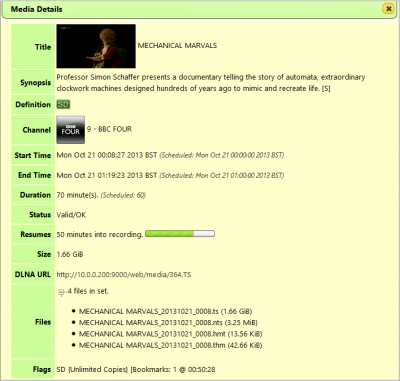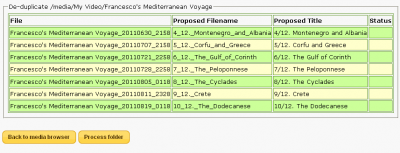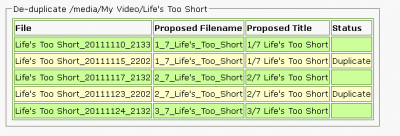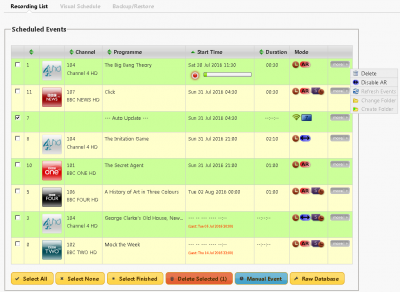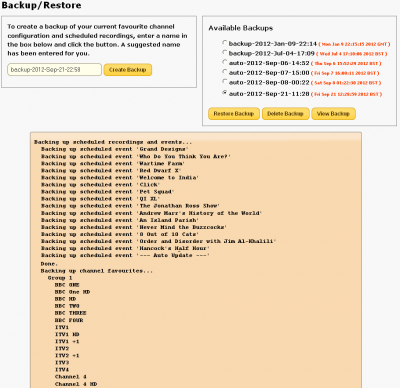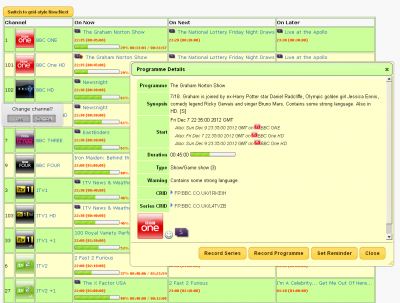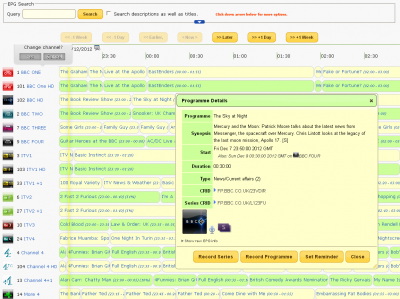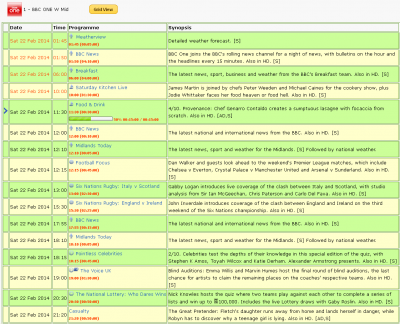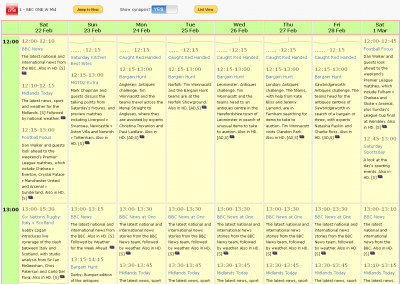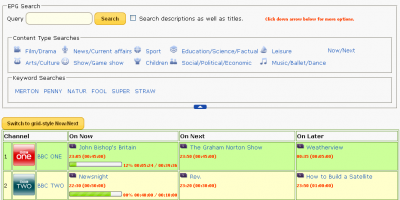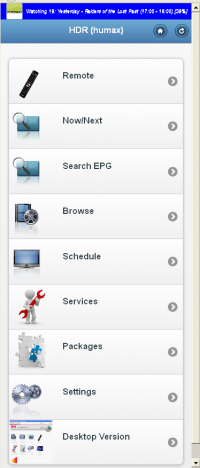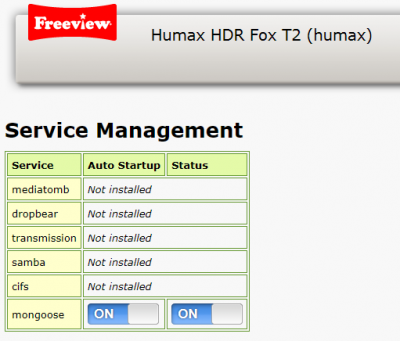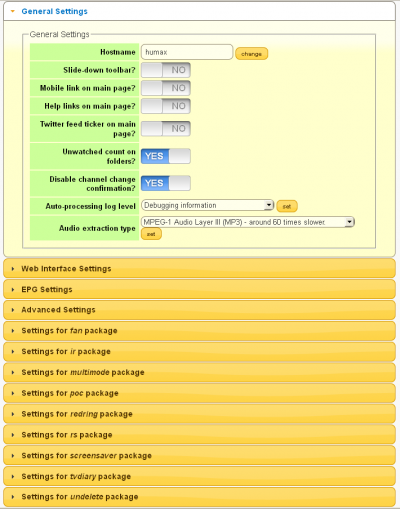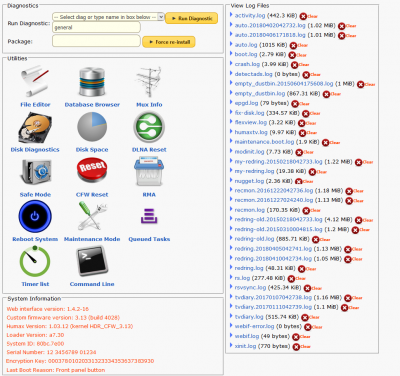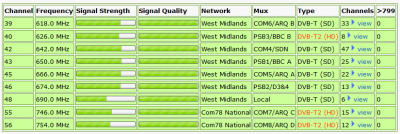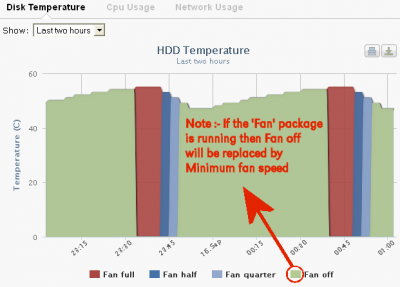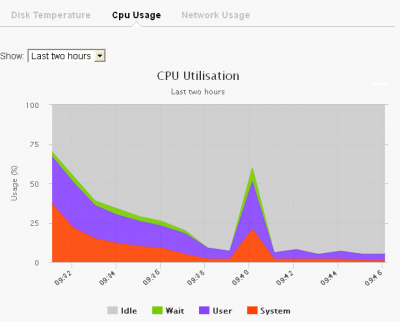Difference between revisions of "Web Interface Screenshots"
Ezra pound (talk | contribs) |
Ezra pound (talk | contribs) |
||
| Line 95: | Line 95: | ||
==EPG - Single Channel== | ==EPG - Single Channel== | ||
| − | '''EPG >> Click on Programme Name link''' | + | '''EPG >> Click on Programme Name link >> List View''' |
|- | |- | ||
| Line 104: | Line 104: | ||
|- | |- | ||
| − | ''' | + | '''EPG >> Click on Programme Name link >> Grid View''' |
|- | |- | ||
Revision as of 12:10, 22 February 2014
Main Menu
Notes :-
- Items marked* need to be installed or turned on in Settings before they will be available
- Click on the 'Freeview' Logo at the top a webpage to return to the Main Menu
Disk Utilisation
Available from the pie chart on all screens and Diagnostics >> Disk Space
Browse Media Files
OPT+ Options
Browse Media Files (Single File Details)
Browse Media Files - De Duplicate This Folder (Tidy)
Browse Media Files - De Duplicate This Folder (Ded-Up)
Scheduled Events
Scheduled Events - Backup
Backup / Restore Scheduled Recordings / Events
EPG - Now - Next
EPG - Grid
EPG - Single Channel
EPG >> Click on Programme Name link >> List View
EPG - Search
Web-If Remote *
Goto Guide HERE
Mobile (Web-If) Version *
Goto Guide HERE
Service Management
Caution
- If mongoose auto start-up is set to off in this Web-If screen, the Web-If will have to be re-started from the command line using Telnet
- mongoose status = off is not an option from this Web-If screen, it is for status indication only
Package Management
Settings
Note :- Display will vary depending on installed options
Diagnostics
Note :- Display will vary depending on installed options
Diagnostics - Channel Info
Channel Information (Sutton Coldfield)
NOTE:- Only updated during channel search
System Monitoring * - HD
HARD DISC TEMPERATURE
System Monitoring * - CPU
CPU UTILISATION
TV Diary *
Displays a log of activities on Humax, See Full Guide HERE
Note :- * = Items that need to be installed or turned on in Settings