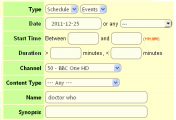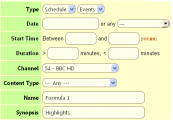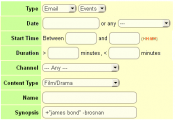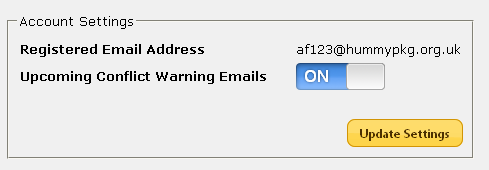Difference between revisions of "Remote Scheduling Auto"
Ezra pound (talk | contribs) |
Ezra pound (talk | contribs) |
||
| Line 26: | Line 26: | ||
File:AutoRS_Xmas_DrWho.png|Record any episodes of Doctor Who showing on Christmas Day on BBC ONE HD. | File:AutoRS_Xmas_DrWho.png|Record any episodes of Doctor Who showing on Christmas Day on BBC ONE HD. | ||
File:AutoRS_Formula1_Highlights.png|Record the Formula 1 highlights from BBC HD. Series link doesn't work reliably for this and often pulls in practice sessions, qualifying and the race. It rarely records subsequent races. | File:AutoRS_Formula1_Highlights.png|Record the Formula 1 highlights from BBC HD. Series link doesn't work reliably for this and often pulls in practice sessions, qualifying and the race. It rarely records subsequent races. | ||
| − | File:AutoRS_Bond_James_Bond.png|Send an email alert when any James Bond films, not featuring Pierce Brosnan are found in the EPG. | + | File:AutoRS_Bond_James_Bond.png|Send an email alert when any James Bond films, not featuring Pierce Brosnan are found in the EPG. NOTE :- the use of '+' and '-' forces a whole word search |
</gallery> | </gallery> | ||
Revision as of 12:13, 20 October 2012
The Remote Scheduling Portal includes an automatic scheduling feature. This allows you to set up rules which are matched against the EPG data as it comes in eight days ahead. When a match is found, it's possible to either have it send you an email message, or to attempt to automatically schedule the recording on your behalf.
Rule Elements
The only mandatory parts of a rule are the Name and Synopsis fields; at least one of them must be specified.
- Type
- The type of rule, either Email which causes emails to be sent when matches are found or Schedule which attempts to schedule any events found.
- Subtype
- Whether to treat matches as single events or, if possible, series.
- Date
- If specified, only match events which occur on this date.
- Channel
- If specified, only match events shown on this channel.
- Content Type
- If specified, only match events with this content type (as set by the content provider).
- Name
- Part of the EPG name to match. This supports wildcards, * for 0 or more characters, ? for exactly one character. It is matched against the EPG as a substring.
- Synopsis
- Part of the EPG synopsis. This supports the same wildcards as name.
Examples
Conflict Alerts
It is also possible to receive E-Mail notification of conflicts that arise after scheduling a recording, This is done daily at 7:15am, By clicking on the 'Settings' option on the main RS-Scedulling Home page