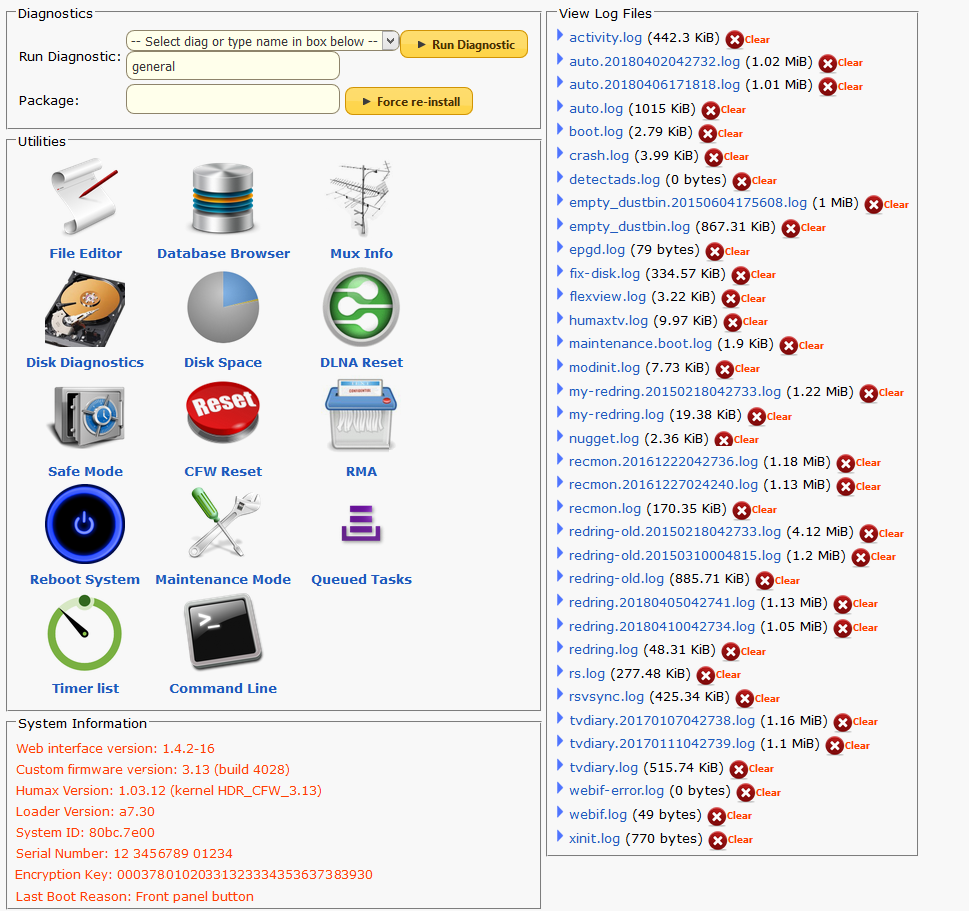Diagnostic Utilities
From the main Web-If menu page clicking on Diagnostics will pull up this page :-
Run Diagnostic options
'general' diagnostic is the default and clicking on Run Diagnostic will result in the display above, The following is a list of other available Diagnostic commands that can replace 'general' :-
- assignhd = configure a USB Drive on the HD-Fox T2 for use with the Custom Firmware
- boot2fix = Fix some aspects of the 'General' Diagnostic
- chanpush = Initiates an instant send of channel information to Remote Scheduling server
- cpdiag = custom portal diagnostics
- epgrange = display date range of EPG data
- diagmode = Invoke Maintenance Mode after a power cycle
- disable_tsr = disable Time Shift Recording (while tuned to a channel which is not currently broadcasting)
- diskattr = display disk attributes using SMART (smartmontools) data.
- diskpush = Initiates an instant send of 'Full' HDD inventory to Remote Scheduling server
- enable_tsr = re-enable Time Shift Recording
- fix-flash-packages = fix problems caused by not running prepare_for_upgrade
- flashmap = show flash memory layout
- ir3debug_on = Enable remote control input to be logged in the humaxtv.log
- ir3debug_off = disable remote control input being logged in the humaxtv.log
- prepare_for_upgrade = prevent package failure during an upgrade from 1.02.20 or earlier to 1.02.27 or later (See Note 2)
- remove_mod_yes_i_am_sure = removes all Custom Firmware
- remove_portals = remove all installed Custom TV Portals
- removepw = remove password authentication from the web interface
- reset_unprotect = Forces a rescan of files to be processed using the auto unprotect package
- reset_webif = reset the web interface settings back to the defaults
Notes
1) The above diagnostics commands can also be run from a Telnet Command line e.g.
diag prepare_for_upgrade
2) Some packages need to store files in flash rather than on the disk so that they are available before the Humax software starts. Upgrades to 1.02.27 or later can overwrite these flash locations. Prepare_for_upgrade stores copies of the custom files in another flash location so that they can be automatically restored later. (See fix-flash-packages for problems with redring, undelete, portal-xtra1, ir etc)
Force Reinstall
Enter the name of an installed package here to force a re install in order to fix a problem with it.
humaxtv.log
This is a general events log file that resides in /var/log/humaxtv.log, It is not generated from default
touch /mod/boot/debugtv HIDE Turn logging on
rm /mod/boot/debugtv HIDE Turn logging off
To view the log file via the WebIf, Click on Diagnostics from the Main Menu and then click on Logfile >> humaxtv.log
humax# cd /var/log humax# cat humaxtv.log ------------------------------------- Initialising Dustbin v1.0 Dustbin debug: 0 Dustbin media root: /mnt/hd2/My Video/ Dustbin path: /mnt/hd2/My Video/[Deleted] ------------------------------------- route: SIOCADDRT: File exists DRV_DSC_Init_Begin SIOCDELRT failed , ret->-1 OCON | initialising controller Restore reminders from file failed Persist reminders to file failed GALIO STARTING ./humaxtv --alt-config /usr/browser/config-ocontroller-si-rootfs.txt --config /var/lib/humaxtv/galio-config.txt User opts: None IP Address List: 10.0.0.200 mxDLNA [DLNA DMS DmsRunThread] Start (PID:166 TID:1067660496)....... [mxDlnaFileScanner_create] +++++ [mxDlnaFileScanner_addDirectory] SEARCH_LIST_PATH_EXACT_MATCHED [mxDlnaFileScanner_create] ----- [mxDlnaFileScanner_addDirectory] SEARCH_LIST_PATH_EXACT_MATCHED [mxDlnaFileScanner_addDirectory] SEARCH_LIST_PATH_EXACT_MATCHED [mxDlnaFileScanner_addDirectory] SEARCH_LIST_PATH_EXACT_MATCHED [ifss_start] +++++ humax#