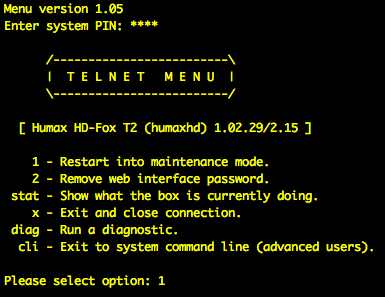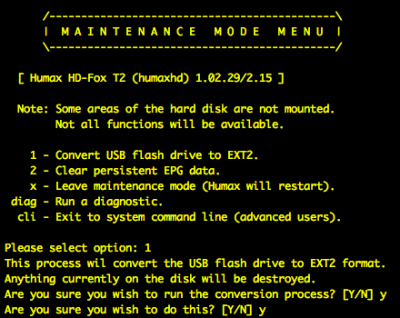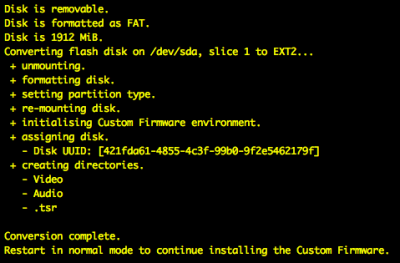Difference between revisions of "Converting a USB Flash Drive to EXT2 on a HD-Fox T2"
(Created page with "== Introduction == One commonly... As of version 2.15, the customised firmware provides an easy way to convert a USB flash disk to an EXT2 filesystem so that it can be used to...") |
|||
| Line 13: | Line 13: | ||
| − | [[File:tmenu_Enter_Maintenance_Mode.png|400px | + | [[File:tmenu_Enter_Maintenance_Mode.png|400px]] |
=== Choose option 1 - Convert USB Flash drive to EXT2 === | === Choose option 1 - Convert USB Flash drive to EXT2 === | ||
| Line 19: | Line 19: | ||
Once the Humax has restarted into maintenance mode, which is indicated by the front panel showing the word ''UtiL'', you can connect using telnet again and you will get a maintenance mode menu containing different options. If it is shown, you can select option 1 to convert the disk. If the option is not shown then that means that the disk is not considered suitable for conversion. This may be a number of reasons including that it is too large, not formatted with FAT or contains more than one partition. | Once the Humax has restarted into maintenance mode, which is indicated by the front panel showing the word ''UtiL'', you can connect using telnet again and you will get a maintenance mode menu containing different options. If it is shown, you can select option 1 to convert the disk. If the option is not shown then that means that the disk is not considered suitable for conversion. This may be a number of reasons including that it is too large, not formatted with FAT or contains more than one partition. | ||
| − | [[File:tmenu_Convert_Disk_1.png|400px | + | [[File:tmenu_Convert_Disk_1.png|400px]] |
=== Converting the disk === | === Converting the disk === | ||
| Line 25: | Line 25: | ||
After prompting for confirmation, the conversion process will run. | After prompting for confirmation, the conversion process will run. | ||
| − | [[File:tmenu_Convert_Disk_2.png|400px | + | [[File:tmenu_Convert_Disk_2.png|400px]] |
Revision as of 21:08, 17 January 2013
Contents
Introduction
One commonly...
As of version 2.15, the customised firmware provides an easy way to convert a USB flash disk to an EXT2 filesystem so that it can be used to hold packages and, if the flash disk is large enough, use it for recordings too.
All you need to do is plug in a FAT formatted USB flash drive (most of them are FAT formatted off the shelf), get access to the telnet menu provided by the custom firmware and follow the prompts.
Enter Maintenance Mode
First, gain access to maintenance mode by connecting to the box using Telnet, entering the system PIN (which will be 0000 unless you have changed it) and selecting option 1.
Choose option 1 - Convert USB Flash drive to EXT2
Once the Humax has restarted into maintenance mode, which is indicated by the front panel showing the word UtiL, you can connect using telnet again and you will get a maintenance mode menu containing different options. If it is shown, you can select option 1 to convert the disk. If the option is not shown then that means that the disk is not considered suitable for conversion. This may be a number of reasons including that it is too large, not formatted with FAT or contains more than one partition.
Converting the disk
After prompting for confirmation, the conversion process will run.