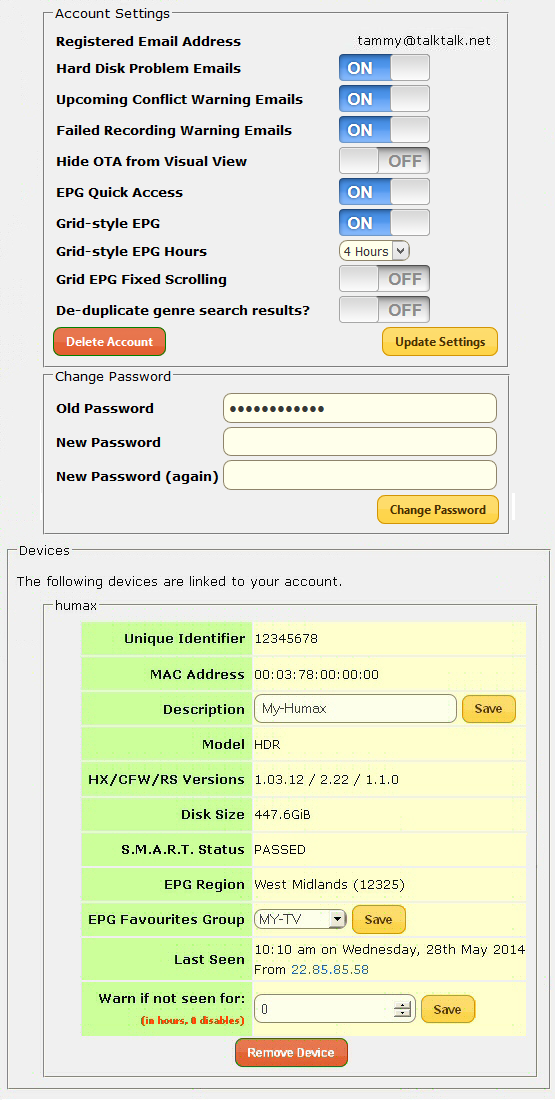Remote Scheduling Settings
Settings Notes
- E-Mail notification of conflicts that arise will be sent daily at 7:15am
- If Devices >> humax >> Description is preceded with a '!' e.g. !My-Humax, then only the text after the '!' will be displayed in the Device page header, e.g. the host name and unit type will be omitted
- The Registered Email Address shown in the Account Settings above can be changed in the setting section of the Web-Fi (not in this Remote Sheduling settings page), goto the Web-If Main Menu >> Settings >> Settings for rs package >> New Email Address