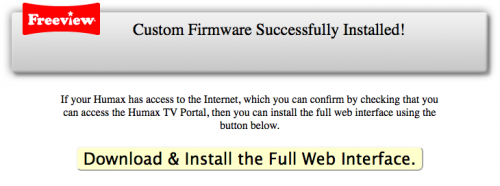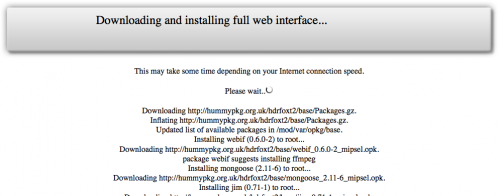Install Full Web Interface
Following the successful upgrade of modified software it is possible to access the Humax from a networked
P.C. running Internet Explorer by entering http://10.0.0.4 (NOTE:- the 10.0.0.4 must be replaced with the IP address of your Humax)
The Following message will now be displayed :-
Clicking the download button should display :-
![]() Note:
Depenging on the speed of your Internet connection, it may take up to 30 seconds for anything to appear after clicking the button.
Note:
Depenging on the speed of your Internet connection, it may take up to 30 seconds for anything to appear after clicking the button.
A list of packages being downloaded are then displayed