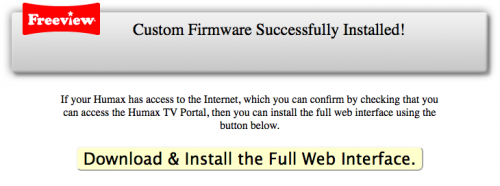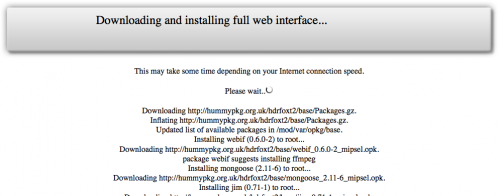Install Full Web Interface
Following the successful upgrade of modified software it is possible to access the Humax from a networked
P.C. running Internet Explorer by entering http://10.0.0.4 (NOTE:- the 10.0.0.4 must be replaced with the IP address of your Humax)
The Following message will now be displayed :-
If your Humax has access to the Internet, Which you can confirm by checking that you can access the Humax Portal, Then you can install the full web interface using the button below.
DOWNLOAD & INSTALL THE FULL WEB INTERFACE
Clicking on the button should display :-
A list of packages being downloaded are then displayed