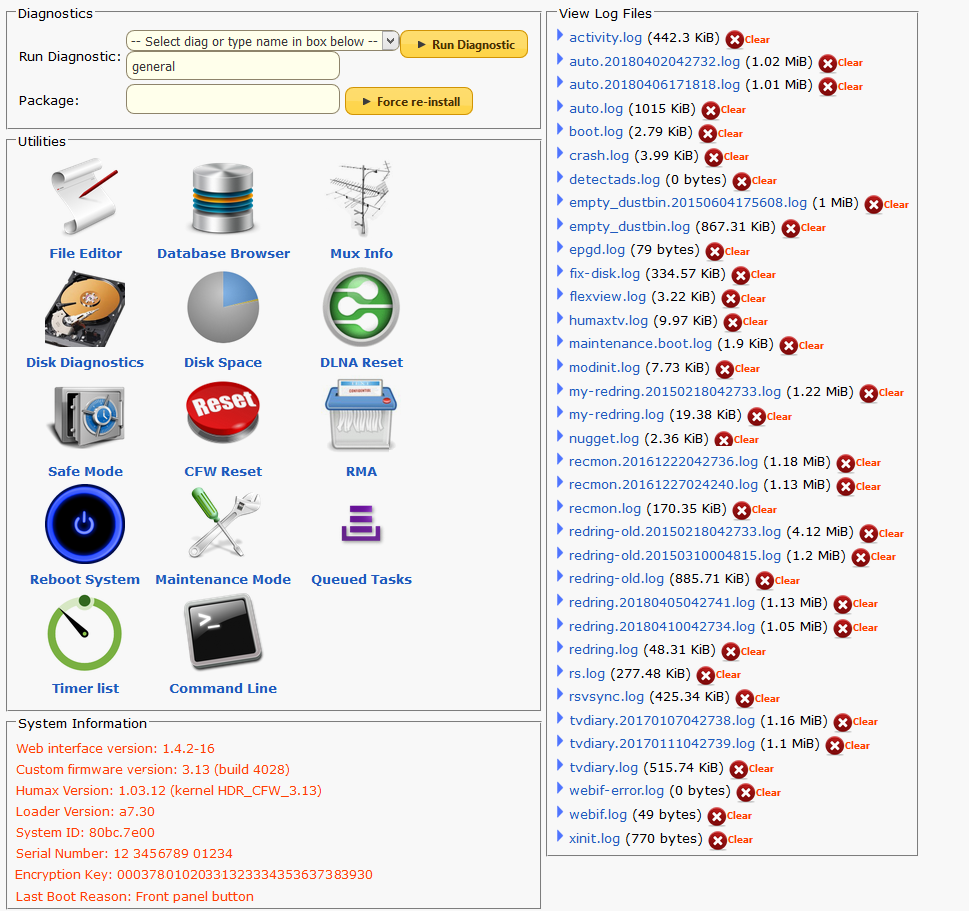Diagnostic Utilities
From the main Web-If menu page clicking on Diagnostics will pull up this page :-
Run Diagnostic options (* = Also available from pull down Menu)
'general' diagnostic is the default, The following is a list of other available Diagnostic commands that can replace it :-
- 1.03.06 = Gather information from HDR running software version 1.03.06
- 4kalign = Run a check on your hard drive for 4K block alignment
- arbookmarks = scan your existing recordings and set AR start/stop bookmarks to padded recordings
- assignhd = configure a USB Drive on the HD-Fox T2 for use with the Custom Firmware
- boot2fix = Fix some aspects of the 'General' Diagnostic
- cpdiag = custom portal diagnostics
- crontab = display a list of entries in the cron list
- d126 = create a list of non High Def. programmes that are currently flagged with 'ENC' copy protection
- debugtv = Create a humaxtv.log file (Details Below)
- diagmode = Invoke Maintenance Mode after a power cycle
- disable_tsr = disable Time Shift Recording (while tuned to a channel which is not currently broadcasting)
- diskattr = display disk attributes using SMART (smartmontools) data.
- diskattrs = force a run of the nightly disk check process
- diskfree = runs df -h /mnt/hd2 to determin the amount of free space that auto processes can use
- dustbin/empty = force an undelete dusbin empty (note 1 - 10 day delay will still apply)
- enable_tsr = re-enable Time Shift Recording
- encheck = displays possible decryption failures
- encsummary = Lists number of files that are Encrypted and Decrypted
- epgrange* = display date range of EPG data
- fixencflags = fixes 'file is already decrypted but the HMT flag is wrong' message. Also fixes false Dec flag
- fix-flash-packages* = fix problems with packages that reside in Flash, required after a crash/disable. Packages affected include:- undelete, redring,ir, tmenu and rsvsync
- fixtimestamps = set all recording's timestamps to match the time the recordings finished
- fix-webif = forcibly remove and re-install the web-if. command line = diag fix-webif
- flashmap = show flash memory layout
- flatten = display flatten status information
- force-retune = Initiate a re-tune of TV channels on the Humax after a re-boot. Note this clears recording schedule and favourites lists
- general* = Carries out several General checks including the presents of a /mod/tmp directory
- hdinfo = Display information for the internal Hard Disk
- ir3/debugon = Enable remote control input to be logged in the humaxtv.log
- ir3/debugoff = disable remote control input being logged in the humaxtv.log
- mmreset = Reset the Multimode state database, if it exists and return "No MM state found" if it doesn't
- plugin_autodisable/off diagnostic = Prevent a crash disabling undelete, redring and ir packages (requires multienv 1.5)
- plugin_autodisable/on diagnostic = reverse a plugin_autodisable/off diagnostic command
- prepare_for_upgrade* = prevent package failure during an upgrade from 1.02.20 or earlier to 1.02.27 or later (See Note 2)
- remove_mod_yes_i_am_sure = removes all Custom Firmware, equivalent to Remove all custom firmware packages and settings option
- remove_mod_on_next_boot = runs 'RESET_CUSTOM_FIRMWARE_ENVIRONMENT' on the next reboot
- remove_portals = remove all installed Custom TV Portals
- removepw = remove password authentication from the web interface
- resetnew = globally reset the watched and unwatched recordings figures displayed against 'Media Files' folders (In red oval)
- resetrma = remove the Return to Manufacturer (RMA) Mode request (diag resetrma from Telnet)
- reset_unprotect = Forces a rescan of files to be processed using the auto unprotect package
- reset_webif = reset the web interface settings back to the defaults
- retune/302_to_308 = Channel 302 will be renumbered to 308 on the next boot
- retune/kill_800 = remove all channels above 799 on next boot (Note 800 channels can be the 'good' duplicate)
- rs/chanpush = Initiates an instant send of channel information to Remote Scheduling server
- rs/checkin = force a Remote Schedule update with :- /mod/sbin/rs_process now
- rs/diskpush = Initiates an instant send of 'Full' HDD inventory to Remote Scheduling server
- rs/muxdump = runs /mod/bin/rs epg to send Network / Channel information to RS Server
- rs/push = sends TBL_RESERVATION schedule and pending schedule data to RS Server
- rs/sync = clear the local state cache and synchronise everything
- setrma = Request a Return to Manufacturer Mode. Removes Custom Firmware after a reboot
- sweeper/test = Forces a sweep and displays a result for each line in the sweep file
- sysmon/purge = clear the sysmon database
- tm = Displays a version of the hard disk SMART data
- tvdbreset = clears the /mod/var/tvdb folder (everything in there will be regenerated)
- unflatten = recreates a folder hirachy containing recordings following a Flatten process
- unflatten-test = lists where the first 20 files would be placed when using unflatten
- vdftest* = force all segments of display to 'on' for 30 seconds, followed by blank (normal display returns after standby)
- wireless = install wireless-tools and run iwconfig wlan0 to display wireless (dongle) parameters
Notes
1) The above diagnostics commands can also be run from a Telnet Command line e.g.
diag prepare_for_upgrade
2) Some packages need to store files in flash rather than on the disk so that they are available before the Humax software starts. Upgrades to 1.02.27 or later can overwrite these flash locations. Prepare_for_upgrade stores copies of the custom files in another flash location so that they can be automatically restored later. (See fix-flash-packages for problems with redring, undelete, portal-xtra1, ir etc)
3) To view the content of a diagnostic option enter e.g. http://hummypkg.org.uk/diag/boot2fix
View Log Files
Opens a viewing screen where it is possible to display the last 5000 lines of any of the available log files, You can select the number of lines contained in each page from 50,100, 200 or 500 and select a page (where page 1 is the most recent). There are also the following options:-
- Highlight = Enter keywords for text to be displayed with a Yellow background
- Reload = regenerate the displayed text
- Clear Log = Remove all text from the selected log file
- Search Log = Display only lines containing keyword text
Force Reinstall
Enter the name of an installed package here to force a re install in order to fix a problem with it.
File Editor
OPEN, SAVE, REVERT, CREATE FILE options allow you to navigate to a text readable file and edit it. There are also some commonly used files listed, e.g. :-
- /mod/etc/anacrontab
- /mod/var/spool/cron/crontabs/root
- /mod/boot/ir3.map
Database Browser
This option allows the used to display the contents of the various *.db database files generated by the Humax from a database 'Menu' it is not possible at present to point that viewer at a file not in the database menu
List of viewable databases HERE
Hard Disk
This option displays various tables with information about the internal hard disk drive, as follows :-
- Disk Information . . . Click on Picture to view detail >>
- Attributes . . . Click on Picture to view detail >>
Note :- Please ignore Line 190, is not supported on the Humax
- Self-Test Logs . . . Click on Picture to view detail >>
Channel Information
This option displays information showing the channels the tuner has found Details Here
Disk Space
Click on Picture to view detail >>
This option (also available from the pie chart on all Web-If screens), displays the utilisation of the internal hard disk
DLNA Server
Click on Picture to view detail >>
This option allows the Status of the DLNA server to be viewed, there is also an option to Reset The DLNA database, the reset option is used in conjunction with Menu >> Settings >> System >> Internet Settings >> Content Sharing = On/Off, i.e. Content Sharing = Off >> Reset DLNA database >> Content Sharing = On
humaxtv.log
This is a general events log file that resides in /var/log/humaxtv.log, It is not generated from default. To enable the log run Web-If >> Diagnostics >> degubtv or via the command line enter :-
touch /var/lib/humaxtv/mod/debugtv HIDE Turn logging on
rm /var/lib/humaxtv/mod/debugtv HIDE Turn logging off
To view the log file via the WebIf, Click on Diagnostics from the Main Menu and then select View Log Files >> humaxtv.log
humax# cd /var/log humax# cat humaxtv.log ------------------------------------- Initialising Dustbin v1.0 Dustbin debug: 0 Dustbin media root: /mnt/hd2/My Video/ Dustbin path: /mnt/hd2/My Video/[Deleted] ------------------------------------- route: SIOCADDRT: File exists DRV_DSC_Init_Begin SIOCDELRT failed , ret->-1 OCON | initialising controller Restore reminders from file failed Persist reminders to file failed GALIO STARTING ./humaxtv --alt-config /usr/browser/config-ocontroller-si-rootfs.txt --config /var/lib/humaxtv/galio-config.txt User opts: None IP Address List: 10.0.0.200 mxDLNA [DLNA DMS DmsRunThread] Start (PID:166 TID:1067660496)....... [mxDlnaFileScanner_create] +++++ [mxDlnaFileScanner_addDirectory] SEARCH_LIST_PATH_EXACT_MATCHED [mxDlnaFileScanner_create] ----- [mxDlnaFileScanner_addDirectory] SEARCH_LIST_PATH_EXACT_MATCHED [mxDlnaFileScanner_addDirectory] SEARCH_LIST_PATH_EXACT_MATCHED [mxDlnaFileScanner_addDirectory] SEARCH_LIST_PATH_EXACT_MATCHED [ifss_start] +++++ humax#