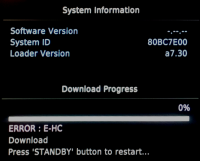Firmware Error Codes
Revision as of 19:17, 11 February 2015 by Ezra pound (talk | contribs)
During a software update, where an HDF file on USB stick is presented to a HUMAX unit, The progress of the update is monitored until completion, If an error is detected a code will be displayed on the front panel and the process will be halted, The same codes will be displayed for both Original and Customised firmware, As this is not a function of the Customised Firmware.
| Error Code | Description | Explanation / Fix |
|---|---|---|
| E-AC | Incorrect Application CRC-32 | Version Incompatibility, See Note 1 |
| E-Ad | Invalid Address | HDF File has been incorrectly produced |
| E-Ao | Invalid Offset Address For Upload | HDF File has been incorrectly produced |
| E-AS | Incorrect Application Size | Incorrect / Corrupted HDF |
| E-bC | Incorrect Header Block (CRC-16) | Software Damaged, Retry or Replace |
| E-dC | Incorrect Data Block (CRC-16) | Software Damaged, Retry or Replace |
| E-bF | Invalid HDF Version | Incorrect Version, See Note 1 |
| E-Et | EEPROM Program Time Out | EEPROM Memory Fault, Retry or Replace STB |
| E-FE | Failed Compare After Flash Write | Flash Memory Fault, Retry or Replace STB |
| E-Fn | Invalid Flash Devise | Flash Memory Fault, Retry or Replace STB |
| E-Ft | Flash Program Time Out | Flash Memory Fault, Retry or Replace STB |
| E-HC | Incorrect Header Block (CRC-16) | Software Damaged, Retry or Replace |
| E-HF | Invalid HDF Format | HDF File has been incorrectly produced |
| E-HW | Hardware Error | Retry after a Set to Factory Default |
| E-Hn | Invalid HDF Version | Incorrect Version, See Note 1 |
| E-Id | Invalid System ID | Incorrect Version, See Note 1 |
| E-It | EEPROM Program Time Out | EEPROM Memory Fault, Retry or Replace STB |
| E-OS | Incorrect Operating System | Retry after a Set to Factory Default |
| E-ut | UART RX/TX Time Out | Communications problem See Note 2 |
NOTES
1) Incorrect Version
This may be displayed for many reasons they include :-
- Unexpected system parameters on your Humax unit due to testing of Beta software or incorrect factory settings, Expect to find:- Loader Version = a7.30 for the HDR and L7.27 for the HD or later, System ID = 80BC.7E00 for the HDR and 806c.7000 for the HD, MAC address (first 6 digits) = 000378, DCD321 or 08EB74.
- Corrupted HDF File
- Bad communication to USB device
2) Communications problem
This error message appears to apply only to software downloaded from a P.C. to the Humax via an RS232 COM. port (not available on HDR FOX T2 or HD FOX T2), Details for info. only, are as follows :-
- Ensure software is in the correct (uncompressed) format
- Ensure you are using the correct Download Tool
- Reduce Com. port baud rate and retry
- power cycle the unit
- Reset the P.C. and retry