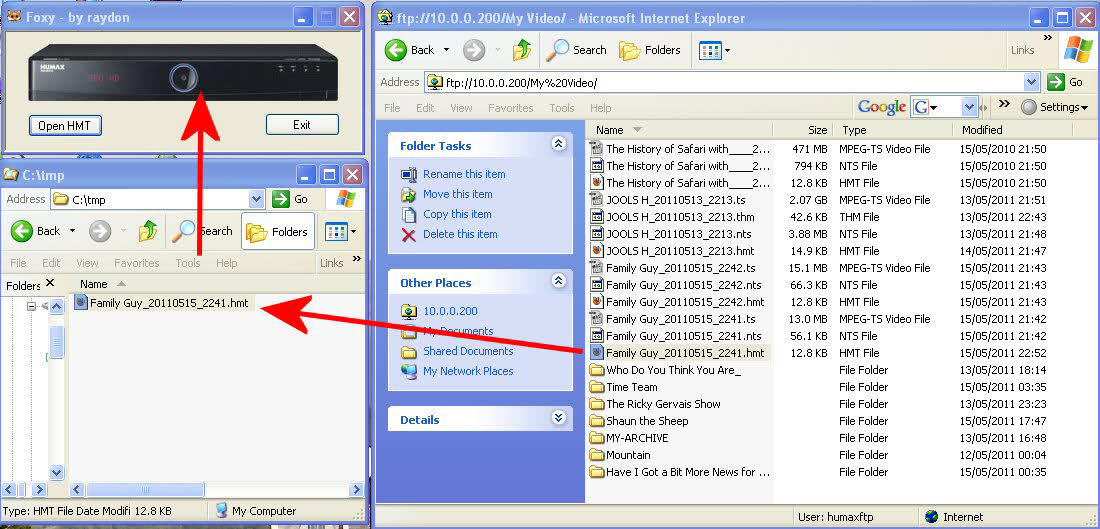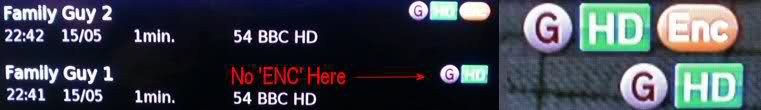Difference between revisions of "FTP Hi-Def Content Using FOXY"
Ezra pound (talk | contribs) |
Ezra pound (talk | contribs) |
||
| Line 8: | Line 8: | ||
'''HOW-TO''' | '''HOW-TO''' | ||
| − | A | + | A program needs to be installed onto the P.C., FOXY can be downloaded '''[http://www.4shared.com/file/ImQij8V5/Foxy.html HERE]''' |
* On Humax turn on FTP e.g. Menu >> Settings >> System >> internet settings >> FTP server = on | * On Humax turn on FTP e.g. Menu >> Settings >> System >> internet settings >> FTP server = on | ||
Revision as of 15:59, 3 September 2011
NOTE :- THIS PAGE IS STILL UNDER CONSTRUCTION
BACKGROUND
On the HDR both Hi-Def. and Standard-Def (SD). files are encrypted on the internal Hard Disk drive, It is not possible to FTP any playable files directly from the HDR internal Hard Disk drive, If SD files are copied to an External USB drive the files will be de-crypted before copying, it is also possible to do the same with Hi-Def. files after 'Foxy-ing'. Files FTP'ed from the external USB drive are playable on a P.C.
HOW-TO
A program needs to be installed onto the P.C., FOXY can be downloaded HERE
- On Humax turn on FTP e.g. Menu >> Settings >> System >> internet settings >> FTP server = on
- On a networked P.C. open Internet Explorer and enter address ftp://humaxftp:0000@10.0.0.200 (Enter Humax IP in place of 10.0.0.200)
- Drill down to *.hmt e.g. My Video >> *.hmt >> edit >> copy
- Paste *.hmt file to a P.C. tmp directory
- Drag file into Foxy.exe window (foxy will write a new *.hmt back to P.C. tmp directory)
- Copy new file from P.C. tmp directory and paste into the Internet explorer window
Now check the Humax Media and you will find the program you have worked on (Family Guy 1) will have no ENC flag while family Guy 2 still has it's ENC
Please Note that removing the 'ENC' flag forces the HDR to treat the Hi-Def. file the same as if it was an SD file when copying, However both SD and HD files remain encrypted while they are on the main internal Hard disk, A copy to USB using OPT+ on the remote control is required to decrypt the files, They can then be FTP'ed to a P.C. directly from the USB (usually labelled as Drive1) e.g. ftp://10.0.0.200/drive1