Difference between revisions of "Smartphone Web Interface Screenshots"
Ezra pound (talk | contribs) |
Ezra pound (talk | contribs) (→I-Phone Web-Interface) |
||
| (11 intermediate revisions by the same user not shown) | |||
| Line 1: | Line 1: | ||
| − | There are several packages built into the Custom firmware designed for mobile devices, e.g. smartphones, PDAs etc Please note that not all packages will work on all devices | + | __NOTOC__ |
| + | There are several packages built into the Custom firmware designed for mobile devices, e.g. smartphones, PDAs etc. Please note that not all packages will work on all devices | ||
| Line 5: | Line 6: | ||
{| border="1" align="right" | {| border="1" align="right" | ||
| − | | [[File:rsm1.png| | + | | [[File:rsm1.png|200px]] |
| − | | [[File: | + | | [[File:rsm2.png|200px]] |
| − | |[[File:rsm3.png| | + | |[[File:rsm3.png|200px]] |
| + | |[[File:rsm4.png|200px]] | ||
|} | |} | ||
| − | + | This is a special logon to the Remote Scheduling website for a Mobile Version e.g. | |
[http://rs.hummypkg.org.uk/m/ http://rs.hummypkg.org.uk/m/] | [http://rs.hummypkg.org.uk/m/ http://rs.hummypkg.org.uk/m/] | ||
| − | + | '''Features''' | |
| + | * Home = A list of scheduled events | ||
| + | * EPG = An EPG Keyword Search (Not Full EPG) | ||
| + | * Top 30 = A list of the current most scheduled programs | ||
| + | * Log = Recent Log Entries (Activities) carried out on your Remote Scheduling account | ||
| + | |||
| + | |||
| + | Remote Scheduling (Mobile) works on Apple and Android devices as well as PDAs | ||
For more details on Remote Scheduling Mobile Edition [[Remote_Scheduling_Mobile_Edition| '''Click HERE''']] | For more details on Remote Scheduling Mobile Edition [[Remote_Scheduling_Mobile_Edition| '''Click HERE''']] | ||
| + | |||
| + | |||
| + | |||
| + | |||
| + | ==Mobile Web-Interface== | ||
| + | |||
| + | {| border="1" align="right" | ||
| + | | [[File:Webif-Mobile.png|225px]] | ||
| + | | [[File:Webif-Mobile2.png|225px]] | ||
| + | |[[File:Webif-Mobile3.png|225px]] | ||
| + | |} | ||
| + | |||
| + | This is a built-in Web-If package that adds a Web Interface designed to be accessed by a mobile Device's Wi-Fi connection, this includes smartphones, Tablets, PDA's etc. | ||
| + | |||
| + | If the IP address of your Humax is 10.0.0.200 then I-Phone Web-Interface address would be :- http://10.0.0.200/m/ | ||
| + | |||
| + | |||
| + | |||
| Line 36: | Line 63: | ||
| − | |||
| − | |||
| − | |||
| − | |||
| − | |||
| − | |||
| Line 53: | Line 74: | ||
| + | ==Mobile Web-Interface Remote Control== | ||
| + | {| border="1" align="right" | ||
| + | | [[File:Ir-mob.png|675px]] | ||
| + | |} | ||
| + | This is a mobile version of the Web-If Remote Controller that is more suited to the ‘small screen’. If the IP address of your Humax is 10.0.0.200 then the Mobile Web-Interface Remote Control address would be :- http://10.0.0.200/plugin/ir/m/ | ||
| + | There are three selectable screens that display Remote - Favs - Macros | ||
| + | For more details on the Web-If Remote controller [[WebIf_Remote_Controller| '''Click HERE''']] | ||
| Line 77: | Line 105: | ||
| − | == | + | ==I-Phone Web-Interface== |
{| border="1" align="right" | {| border="1" align="right" | ||
| − | | [[File: | + | | [[File:Iphone-main.png|225px]] |
| + | | [[File:Iphone-epg.png|225px]] | ||
| + | |[[File:Iphone-epg-search.png|225px]] | ||
|} | |} | ||
| − | + | This built-in Web-If feature adds a Web Interface designed to be accessed by the I-Phone’s Wi-Fi connection, NOT it’s cell phone connection | |
| + | |||
| + | If the IP address of your Humax is 10.0.0.200 then I-Phone Web-Interface address would be :- http://10.0.0.200/iphone/ | ||
| + | |||
| + | '''NOTE''' | ||
| + | |||
| + | The webif-iphone_1.0.1 I-Phone Ver 1.0.1 stand alone package is no longer supported | ||
Latest revision as of 11:51, 28 December 2015
There are several packages built into the Custom firmware designed for mobile devices, e.g. smartphones, PDAs etc. Please note that not all packages will work on all devices
Mobile Remote Scheduling
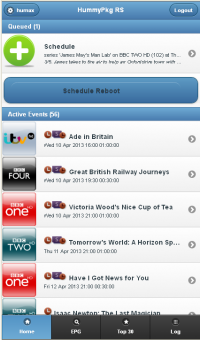
|

|
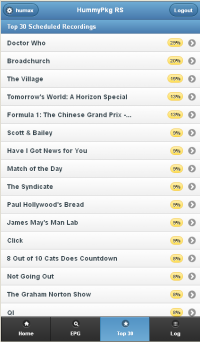
|
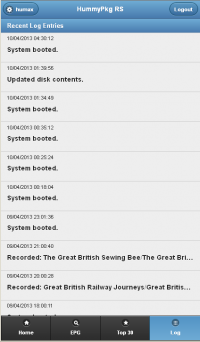
|
This is a special logon to the Remote Scheduling website for a Mobile Version e.g. http://rs.hummypkg.org.uk/m/
Features
- Home = A list of scheduled events
- EPG = An EPG Keyword Search (Not Full EPG)
- Top 30 = A list of the current most scheduled programs
- Log = Recent Log Entries (Activities) carried out on your Remote Scheduling account
Remote Scheduling (Mobile) works on Apple and Android devices as well as PDAs
For more details on Remote Scheduling Mobile Edition Click HERE
Mobile Web-Interface
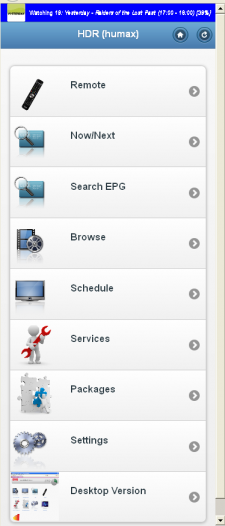
|

|
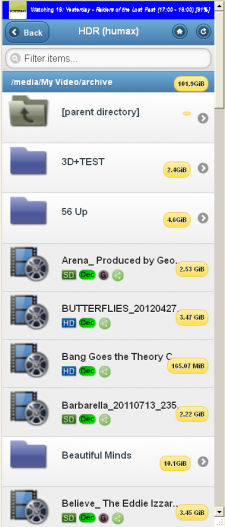
|
This is a built-in Web-If package that adds a Web Interface designed to be accessed by a mobile Device's Wi-Fi connection, this includes smartphones, Tablets, PDA's etc.
If the IP address of your Humax is 10.0.0.200 then I-Phone Web-Interface address would be :- http://10.0.0.200/m/
Mobile Web-Interface Remote Control

|
This is a mobile version of the Web-If Remote Controller that is more suited to the ‘small screen’. If the IP address of your Humax is 10.0.0.200 then the Mobile Web-Interface Remote Control address would be :- http://10.0.0.200/plugin/ir/m/
There are three selectable screens that display Remote - Favs - Macros
For more details on the Web-If Remote controller Click HERE
I-Phone Web-Interface

|
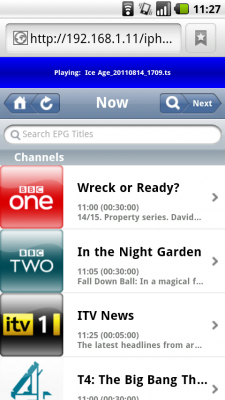
|
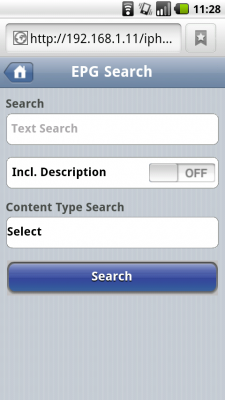
|
This built-in Web-If feature adds a Web Interface designed to be accessed by the I-Phone’s Wi-Fi connection, NOT it’s cell phone connection
If the IP address of your Humax is 10.0.0.200 then I-Phone Web-Interface address would be :- http://10.0.0.200/iphone/
NOTE
The webif-iphone_1.0.1 I-Phone Ver 1.0.1 stand alone package is no longer supported