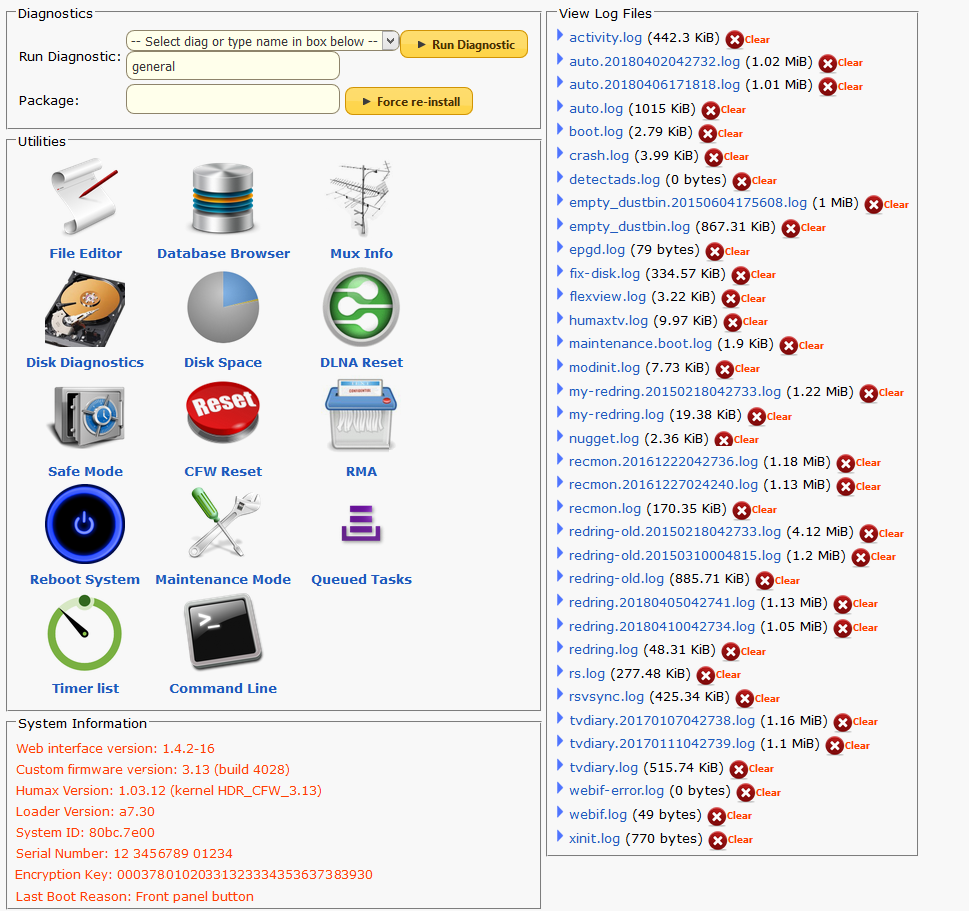Difference between revisions of "Diagnostic Utilities"
Ezra pound (talk | contribs) |
Ezra pound (talk | contribs) |
||
| Line 9: | Line 9: | ||
*assignhd = configure a USB Drive on the HD-Fox T2 for use with the Custom Firmware | *assignhd = configure a USB Drive on the HD-Fox T2 for use with the Custom Firmware | ||
*diskpush = Initiates an instant Remote Scheduling scan / update | *diskpush = Initiates an instant Remote Scheduling scan / update | ||
| − | |||
*cpdiag = custom portal diagnostics | *cpdiag = custom portal diagnostics | ||
*flashmap = show flash memory layout | *flashmap = show flash memory layout | ||
Revision as of 20:18, 6 June 2012
From the main Web-If menu page clicking on Diagnostics will pull up this page :-
'general' diagnostic is the default and clicking on Run Diagnostic will result in the display above, The following is a list of other available Diagnostic commands that can replace 'general' :-
- boot2fix = Fix some aspects of the 'General' Diagnostic
- assignhd = configure a USB Drive on the HD-Fox T2 for use with the Custom Firmware
- diskpush = Initiates an instant Remote Scheduling scan / update
- cpdiag = custom portal diagnostics
- flashmap = show flash memory layout
- removepw = remove password authentication from the web interface
- remove_mod_yes_i_am_sure = removes all Custom Firmware
- prepare_for_upgrade = prevent package failure due to upgrade
- remove_portals = remove all installed Custom TV Portals
Note The above diagnostics commands can also be run from a Telnet Command line e.g.
diag prepare_for_upgrade
humaxtv.log
This is a general events log file that resides in /var/log/humaxtv.log, It is not generated from default
touch /mod/boot/debugtv HIDE Turn logging on
rm /mod/boot/debugtv HIDE Turn logging off
To view the log file via the WebIf, Click on Diagnostics from the Main Menu and then click on Logfile >> humaxtv.log
humax# cd /var/log humax# cat humaxtv.log ------------------------------------- Initialising Dustbin v1.0 Dustbin debug: 0 Dustbin media root: /mnt/hd2/My Video/ Dustbin path: /mnt/hd2/My Video/[Deleted] ------------------------------------- route: SIOCADDRT: File exists DRV_DSC_Init_Begin SIOCDELRT failed , ret->-1 OCON | initialising controller Restore reminders from file failed Persist reminders to file failed GALIO STARTING ./humaxtv --alt-config /usr/browser/config-ocontroller-si-rootfs.txt --config /var/lib/humaxtv/galio-config.txt User opts: None IP Address List: 10.0.0.200 mxDLNA [DLNA DMS DmsRunThread] Start (PID:166 TID:1067660496)....... [mxDlnaFileScanner_create] +++++ [mxDlnaFileScanner_addDirectory] SEARCH_LIST_PATH_EXACT_MATCHED [mxDlnaFileScanner_create] ----- [mxDlnaFileScanner_addDirectory] SEARCH_LIST_PATH_EXACT_MATCHED [mxDlnaFileScanner_addDirectory] SEARCH_LIST_PATH_EXACT_MATCHED [mxDlnaFileScanner_addDirectory] SEARCH_LIST_PATH_EXACT_MATCHED [ifss_start] +++++ humax#